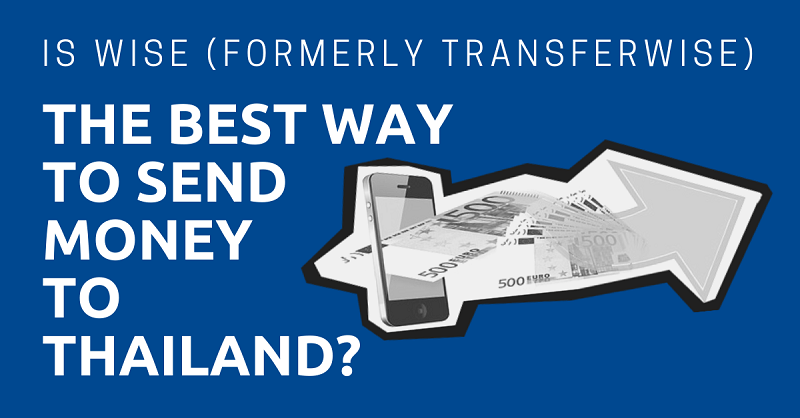
Before sending money to Thailand using Wise, it’s good to know whether it provides fast transfers, mid-market exchange rates, and low, transparent fees.
Luckily for us expats, Wise does all three.
By the end of this guide, you’ll find out what Wise is, how you can use it to save money on your next money transfer into Thailand, and how it stacks up against other money transfer services.
"*" indicates required fields
Disclaimer: This article may include links to products or services offered by ExpatDen’s partners, which give us commissions when you click on them. Although this may influence how they appear in the text, we only recommend solutions that we would use in your situation. Read more in our Advertising Disclosure.
Contents
- Key Takeaways
- How Wise Works
- Pros and Cons
- Transfer Fees
- Transfer Speeds
- Safety and Security
- How to Set Up and Verify Your Wise Account
- Credit Card, Debit Card, and MasterCard
- Wise Business Account
- Integration with Accounting Software
- Alternatives to Wise
- Do You Need a Thai Bank Account to Use Wise?
- How Long Does it Take to Transfer Money Using Wise?
- How Much Money Can I Transfer Using Wise?
- Final Thoughts on Wise
Key Takeaways
- When sending money to Thailand, Wise offers the best exchange rates compared to traditional banks and other money transfer services.
- Wise is transparent with all its fees and exchange rates. Normally, transfer fees are around 0.6 percent to 1 percent, depending on the original currency.
- Transfers are usually done in a matter of hours. However, for larger amounts it may take a few days.
- Since transfer fees and exchange rates often change, use Monito to make sure Wise is still the best option on any given day.
How Wise Works
Wise makes it simple to send money to over 40 countries, including Thailand, with no hidden fees while offering mid-market exchange rates.

When you make a transfer, you pay Wise using your bank account, debit, or credit card. Then Wise converts your money into Thai Baht and pays you or your recipient in Thailand. All of this takes anywhere from seconds to a few days.
The big plus is that there are no hidden fees or bank charges and, once again, Wise offers mid-market exchange rates. This makes Wise the cheapest and fastest way to send money to Thailand on many occasions.
Read more: Thai Baht: How to Get the Absolute Best Exchange Rates
Pros and Cons
Here’s a quick look into the pros and cons I found when using Wise’s service.
Pros
✓ no bank charges
✓ fast transfers
✓ guaranteed exchange rates
Cons
× restrictive business transfers
× maximum transfers limits
Transfer Fees
Wise’s borderless transfer fees are among the cheapest because money does not move from one country to another. Instead, Wise has banks in every country they operate in. Your money goes into its bank in your home country. Then Wise transfers your money from that bank to its bank in the recipient’s country.
Actual transfer fees depend on the number of transfers between countries. So the more popular the route, the lower your transfer fee might be.
For comparison purposes, here’s the transfer fees when sending GBP1,000 to Thailand through Wise, my U.K. Bank, and other money transfer services.
| Transfer Method | Fees | Exchange Rate | Exchange Amount | Speed |
| MoneyCorp | GBP5 | GBP43.87 | THB43,674 | 2 to 4 Days |
| My UK Bank | GBP15.00 | GBP44.29 | THB43,835 | 4 to 5 Days |
| XendPay | GBP9.90 | GBP44.48 | THB44,040 | 2 to 3 Days |
| Wise | GBP7.46 | GBP44.74 | THB44,446 | 2 Days |
Transfer Speeds
When you send money to Thailand using Wise, it could take anywhere from seconds to days for the money to make it into the recipient’s Thai bank account. Ultimately, transfer speeds come down to how much you send and on which day.
In most cases, if you send under US$2,000 to Thailand using Wise, you should have your money in under one minute — assuming you already have a Wise account.
However, for larger amounts upwards of US$10,000, it could take a few business days for the money to clear the sending and receiving banks.
Safety and Security
Wise is regulated under different authorities depending on which country they work in. In the U.K. and the European Economic Area, the U.K. Financial Conduct Authority authorized Wise as an Electronic Money Institution, or EMI, and gave them pass-porting rights across the EEA.
Its security and regulatory section details the authorization they work under in each country. And all transactions are protected by industry standard HTTPS encryption.
How to Set Up and Verify Your Wise Account
Getting started with Wise is fairly easy. You do have to validate your identity during your first transfer. But after that, you can make transfers in a matter of minutes.
To get started, select the currency and how much you’d like to transfer into Thailand. Then, when prompted, enter your email address. You will have to validate your identity a little bit later.
When you select your transfer amount, Wise gives you a guaranteed exchange rate that’s good for 24 hours. This is the mid-market exchange rate comparable to that found on XE.com.
This is also where Wise stands out from many other money transfer service providers, because most of them do not offer mid-market exchange rates. In fact, many of them take a percentage of the exchange rate as a hidden fee. Wise does not do this. Wise also shows how much in fees you’ll pay.
Wise then asks you if the money transfer is coming from a personal or a business account. Choose the account type and then add the recipient’s info.
If you’re sending money to your own Thai bank account, then the recipient is you. In this case, choose Myself. If you’re sending to a loved one, select Someone else.
On the popup screen, enter the receiving bank’s name and the SWIFT code should automatically be added. After that, add the Thai bank account number.
Before you go any further, you now have to verify your identity for safety and security reasons. You can use your passport, driver’s license, or national ID card. You can use your webcam to scan the documents or you can upload a file from your computer. The file must be less than 8mb and has to be in color. Wise won’t accept black and white copies.
The verification process usually takes a few minutes. You should get an email asking to confirm your email address. Then you should get another email saying Wise verified your ID.
At this stage, they may or may not ask me to verify your address. The trigger for this info varies from country to country. When sending money from the U.K. However, Wise will ask for your address before they transfer an amount over GBP15,000.
You should now be ready to finish your first transfer. If you opt for an electronic bank-to-bank transfer, the money should be paid into Wise’s account within a few minutes.
Wise will then begin the process of transferring the money into the recipient’s Thai bank account, which could take anywhere from seconds to days, depending on how much and when you send.
Credit Card, Debit Card, and MasterCard
In addition to wire transfers, you have the option of making transfers with your credit card, debit card, or MasterCard with a Wise Multi Currency Account.
Once you choose to make a transfer with your card, you can enter the 16-digit card number, expiry date, and CVV/CVC directly on Wise’s website.
Depending on your bank, you might be redirected to a 3D Secure (3DS) authentication screen in order to make the payment.
The amount of money that you can transfer is based on your card’s withdrawal limit.
And for security reasons, you can only use a credit card having the same name as the name on your Wise account.
Wise charges a card fee of 0.3 percent to 3.1 percent, depending on your card issuer, the country you are transferring money from, and the destination country.
Although the card fees can be high, the amount can still be much lower than a traditional wire transfer.
The most expensive part of making an international transfer is the hidden exchange rate. And Wise doesn’t charge extra for that — it just uses the mid-market rate.
Wise Business Account
You can create a business account with Wise when doing business in Thailand.
To set up a business account, you only need a few business-related documents to verify your business.
It comes with additional features including all those below.
Batch Payments
You can now send and receive batch payments by uploading a .csv or an excel file with all of the necessary recipient details, including bank info, the amount of money you want to transfer, along with the currency.
Once the file is uploaded, you can choose to pay through a wire transfer, card, or even with your Wise balance.
Multi Currency Account
Once set up, you can use your Wise account to send and receive money in various currencies including USD, AUD, GBP, EUR, and NZD. But you don’t need to set up a local bank account in those countries.
For example, if you run a business in the U.S. and regularly receive or send money to your customers in the U.K., you can use your GBP balance to send money to your U.K. customers without having to pay a transfer fee.
On the other hand, you can receive money in GBP directly in your borderless account.
This significantly decreases international transfer fees. Instead of having to pay a transfer fee every time you send or receive money from abroad, you need to only pay it once when you need it.
In addition, the transfer fee from Wise is 19 times lower than PayPal.
However, currently the Multi Currency Account is currently NOT available in 21 countries, including India, Hong Kong, and Japan, and two states in the U.S. — Hawaii and Nevada.
Business MasterCard
You get access to a digital business MasterCard. It works similar to a physical credit card. It comes with a 16-digit number, expiry date, and CVV number.
You can pay your business expenses, online transactions, and services with it.
Integration with Accounting Software
You can integrate your Wise business account with accounting software like Xero. Once integrated, your transaction will be tracked and updated automatically once you receive or send payment through Wise.

Alternatives to Wise
Wise isn’t the only option you have when transferring money to Thailand. Although it’s my go-to money transfer service, you can check out WorldRemit or find others using the Monito comparison portal.
Do You Need a Thai Bank Account to Use Wise?
Yes, you need a bank account in Thailand to use Wise. The bank account can belong to you or anyone else in Thailand with a bank account. The only way around this is if you have a Wise card and money in your Wise account. Then you can use the card to make purchases in Thailand.
How Long Does it Take to Transfer Money Using Wise?
Since I joined Wise last year and have been using them regularly, my recent transfers from the U.K. to Thailand only take two days. The transfer times were longer in the beginning, but I suspect this was because my bank was slow to put money into my account.
On one occasion when Wise was at fault, they gave me a GBP4.50 credit because it took them three days to transfer my money instead of two.
And recently, my son, who is in Australia, sent money to me in Thailand. (Yes, a very rare thing as it’s normally the other way around). The money went to Wise at 9 PM Australian time. I got the money in my Thai bank at exactly 1:03 PM Thai time the next day — less than 24 hours.
In even better cases, it could only take seconds to transfer money to Thailand using Wise, especially if you use the service every month.
How Much Money Can I Transfer Using Wise?
You can only transfer up to 2 million Thai Baht into Thailand at a time through Wise. But keep in mind that some Thai banks won’t allow you to transfer that much at once. Bangkok Bank, Siam Commercial bank (SCB), and Kasikorn Bank are the only three.
All other Thai banks limit the amount you can send at once to THB50,000. So, you’d have to make multiple transfers if you want to send more than that.
Final Thoughts on Wise
Wise gives competitive exchange rates. And once set up, the transfer process takes a very short time, with most transfers taking seconds to just a few days.
I’ve been happy with Wise’s service and will continue using it over banks and other money transfer services to send money to Thailand.
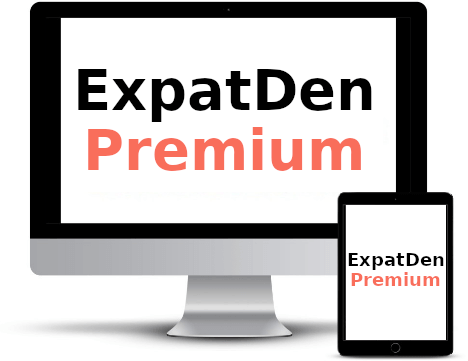

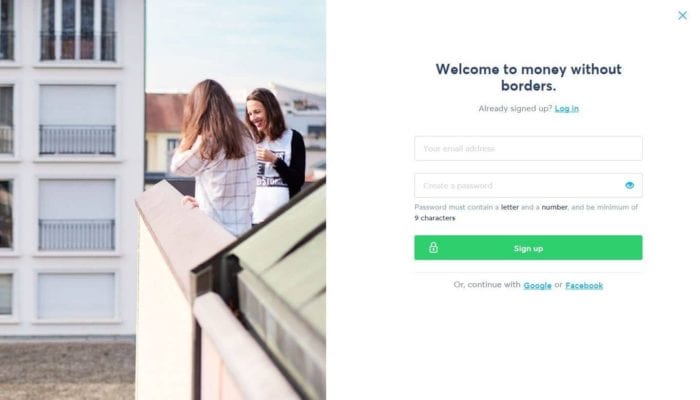
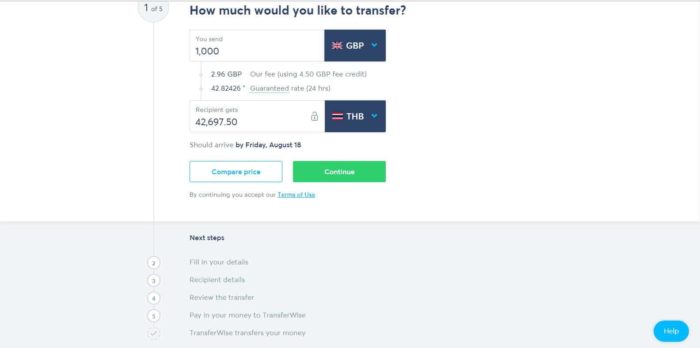
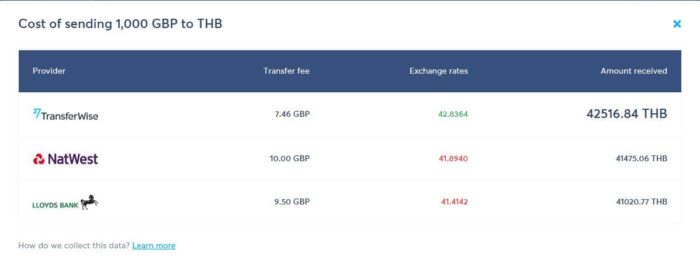
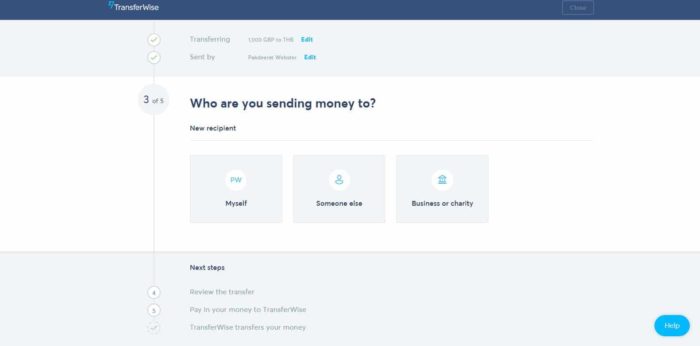







Hands off Wise if you have larger amounts more the 15.000 euro or equivalent. Since 01.01.2024 wise is using the new thai law as a excuse to slow down the transfer process and asking you to supply plenty of paperwork for what to use the money where the money come from, and so on and this all have to be proved with papers with very sensitive data inside. Always under the excuse the thai bank needs that information. They even ask when you make large amounts why you split them in smaller amounts then 1.5 mio. thb ….??? What ???? It is a wise regulation that you can’t send bigger amounts than 1.5 mio. and they ask you why you not send the bigger amount in one transfer, what’s wrong with them ?????
I transferred 6 mio. In total and they keep my money for more than a week until now and i had 2 days extra work to proof where the money came from. They work with my money and let me wait and all that for over 700 euro transfer cost.
Not happy at all about the performance of Wise
Thank you very much for the comment!
Yes, Wise is becoming stricter with transferring large amounts. In my opinion, it’s a great option for transferring an amount that’s less than US$10,000. For anything more than that, a traditional bank transfer might be better.
Blake,
How about Western Union? Since a long time they are no longer cash only, but now work with bank accounts also.
And they are not much more expensive compared to TransferWise (which everyone is posting because they get affiliate commission).
I am filipino based here in thailand and i have paypal thailand account where i’m expecting a US money from a freelance job… my goal is to transfer my PP balance to transferwise then withdraw using my thai bank… would this be possible? Coz PP’s fee and conversion is really painful. To open a USD account in Transferwise i need to deposit min of 20 USD right? Can i deposit using my thai bank? Or philippines bank? Thanks in advance for helping me.
My research also points to Transferwise as being one of the best options for transferring money from the US to Thailand.
I want to transfer 800,000 baht, or the USD equivalent, to a Bangkok Bank account as part of the process of getting a Thai retirement visa.
The tricky part is that I need Bangkok Bank to provide me with documentation about the transfer so that I can give it to Thai immigration as part of my visa application process:
* Payment advice – a letter that shows that my funds came from the US
* Bank statement – a letter that shows that I have 800k in my Bangkok Bank account
* Bank verification letter
I’ve e-mailed back and forth with Transferwise. They’ve had a number of customers successfully get these letters from Bangkok Bank after using Transferwise to make the transfer.
However, they cannot guarantee that Bangkok Bank will provide the letters because Transferwise’s service is a peer-to-peer money transfer service. The transfer does not go directly from my account in the US to my Bangkok Bank account in Thailand.
I’m wondering if you, or anyone else here, has a suggestion about how to make a direct money transfer without getting ripped off by the banks.
Also, I’m considering opening a USD account with Bangkok Bank, or another Thai bank, so that I can make a USD to USD transfer. (My visa agent confirmed that, for retirement visa purposes, my Thai bank account doesn’t need to be in baht.)
I’m wondering about the best way to transfer USD from the US to a USD account in Thailand. Bangkok Bank charges a 200-500 baht fee to receive a USD transfer plus 0.25% of the amount. I’m quite surprised that Bangkok Bank charges a percentage rate for a transfer that doesn’t involve a currency exchange.
Thanks John for your article!
I think the documentation from funds from abroad is one of the biggest reasons to go with a normal bank transfer. Usually the transfer itself will for obvious reasons not come from a foreign bank account when using TransferWise or a similar service. If I were in that situation, I’d just go with a standard transfer with Bangkok Bank to be on the safe side.
As for foreign currency accounts: Short of using it as a currency-hedged escrow thing, I never found them to be a good deal. As you noticed, the percentage based fees that apply make them a bit of a deal killer. However, the fact that they even charge that for USD to USD is a tad odd. There might be other banks that don’t do that, so I would shop that one around, especially if you prefer to hold all funds in USD and don’t ever plan to withdraw them in Thailand.
Thanks Karsten,
I’ve learned that my US bank doesn’t do international wire transfers.
Is there a money transfer company that is similar to Transferwise that would allow me to do an ACH transfer but that would do a direct money transfer from my bank in the US to Bangkok Bank?
Wow, that’s the first time I hear of a bank outright not doing international transfer. How would they expect you to transfer funds abroad – by check? If so, wouldn’t that potentially leave a ‘paper trail’ that can be used to show the funds came from abroad? If you cash a USD check with Bangkok Bank, you’d also get Bangkok Bank’s USD to THB exchange rate I think.
I think most money transfer companies would be about avoiding international transfers, so that probably wouldn’t be a solution.
I have set up.a wise acct and used it once a couple years ago successfully.
Now here in BKK I want to transfer funds from my US bank to my Thai bank. going through the steps, I don’t see which account I originally set up to do that original transfer. Do you know if I am asked for it each time I want to do a transfer but only after getting verified? I don’t remember and can’t see which account I used the first time I used Wise a couple years ago. I may not want. to use that same account… hmmm.