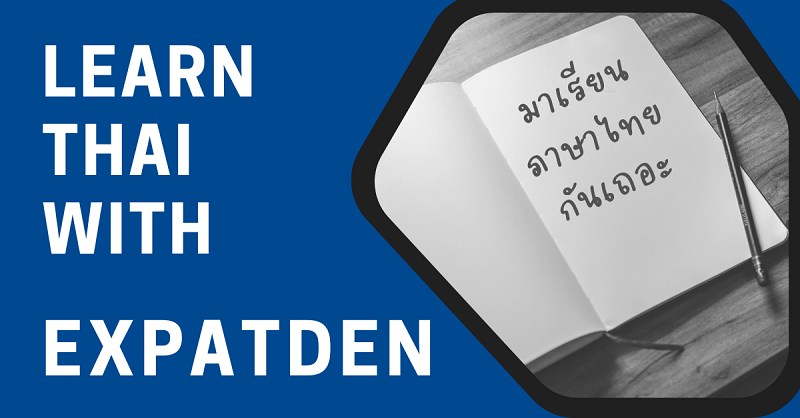
Are you thinking about learning Thai?
Here at ExpatDen, we created this resource page to help you learn Thai easily and effectively. You’ll find a list of resources to help you get started with the Thai language, including the alphabet, grammar rules, flashcards, and conversations.
Throughout the page, you’ll also find additional resources to help you learn Thai.
Contents
How to Use This Page
To use this page, you can check the list of resources below to find out what you want to learn.
Before you begin, there are three things you should prepare:
- Pen and paper: when it comes to learning a language, nothing beats writing down what you learn and making your notes as you go
- Voice recorder: you can use an app on your phone; we recommend that you record your voice and compare it to our samples to improve your pronunciation
- Bookmark: don’t forget to bookmark the page so you can begin your lesson where you left off
That’s all. Enjoy learning Thai!
Free Resources for Learning Thai
Here’s our list of free resources for learning Thai.
Alphabet
- Overview of Thai Alphabet, Consonants, and Vowels
- How to Read Different Thai Fonts and Handwriting
- The Easy Way for Beginners to Read and Write Thai
Thai Tones
- What is Thai tone? And How to Master It
- How to Improve Your Pronunciation
- Finding the Tone of a Thai Syllable and Consonant Class
- Thai Tone Twisters
Vocabulary Building
- 100 Basic Thai Words for Beginners
- Free Useful Thai Vocabularies and Phrases with PDF Download
- A List of 3000 Most Common Thai Words
- Basic Thai Vocabularies: How to Read Number, Money, Phone Number, and House Number in Thai
- Basic Thai Vocabularies: How to Call Day, Month and Year in Thai
- Basic Thai Vocabularies: How to Call Your Relatives in Thai?
- Basic Thai Vocabularies: Daily, Weekly, Monthly, Yearly
- Basic Thai Vocabularies for Cleaning Instructions
- Basic Thai Words for Political Unrest
- Common Thai Abbreviations that Improve Your Thai Vocabularies
- Useful Thai Compound Words
- Useful Thai Compound Words Part 2
- Medical Terms Vocabularies
- Interesting Thai Onomatopoeia Words
- Common Non-Synonymous Synonyms
- Common Thai Bumper Stickers with Translation
- Common English Loanwords in Thai
- A “G” Rated Look at Thai Sex Words
- Advanced Thai Vocabulary: Weather and Disaster Words
- Thai Golf Vocabulary Words and Their Stories
Basic Phrases and Greetings
- Basic Thai Phrases for Everyday Use
- Basic Thai Conversation: Please and Thank You and Excuse Me
- Basic Thai Conversation: Greetings and Ending Particles
- Useful Thai Phases and Vocabularies in Various Situations
- 50 Useful Thai Proverbs and Idioms
- 325 Common Thai Phrases with Pronunciation and Audio
- A List of the Most Common Thai Language Phrases for Travel
- How to Express Your Feeling in Thai on Being Happy and Sad
- A List of Common Thai Honorifics in Everyday Life
- Common Thai Language Metaphors in Everyday Life
Grammar
- Introduction to Thai Language Tense
- Thai Tense: The Most Common Time Markers in Thai
- Using Pronouns Like a Pro
- Popular Thai Adjectives and How to Use Them
- Colloquial Thai Terms and Expressions
- Basic Thai Grammar: How to Use Ending Particles
- Understanding Thai Compound Words
- Yes/No Question Patterns
- Thai Language Connectors
- How to Ask WH Questions in Thai?
- How to Use U and Double U in Thai Language
Conversational Thai
- Thai Practical Conversations: Greetings
- Thai Practical Conversations: Getting Around
- Thai Practical Conversations: Asking for Directions
- Thai Practical Conversations: How to Tell Thai Time
- Thai Practical Conversations: Buy Medications in a Pharmacy
- Thai Practical Conversations: How to Order Food (Advanced)
- Thai Practical Conversations: How to Order Coffee
- Thai Practical Conversations: Shopping at Chatuchak Market
Listening and Speaking Practice
- Useful resources to learn how to speak Thai
- Thai Reading Practice: Lessons and Vocabulary Building
- Recommended Resources on How to Learn to Speak Thai
Language Courses
- Online courses
- Language schools
- ThaiPod101
- Ling – Learn Thai Language
- A Big List of Learn Thai Apps
- Review: Using Anki 2 Flash Card to Study the Thai Language
Tutors
Thai Language Books
- Recommended Thai Grammar Books for Beginners and Intermediate Learners
- Thai Language Book: Download 12 FREE Manee Books Online
Language School Reviews
- Thai Language School in Bangkok
- Thai Language Schools in Pattaya
- Thai Language School Review: AAA Thai
- Thai Language School Review: AUA Thai Language Program
- Thai Language School Review: AUA Chiang mai
- Thai Language School Review: Baan Aksorn
- Thai Language School Review: Intensive Thai at Chulalongkorn University
- Thai Language School Review: Duke Thai Language School
- Thai Language School Review: Jentana & Associates
- Thai Language School Review: Payap University: Thai Level Two
- Thai Language School Review: PRO Language Bangkok
- Thai Language School Review: PRO Language Chiang mai
- Thai Language School Review: Rak Thai
- Thai Language School Review: Thai Language Hut
- Thai Language School Review: Thai Language Station
- Thai Language School Review: The Knowledge
- Thai Language School Review: Union Language School
Useful Tips
- How to Learn Thai Language Fast
- How to Learn Thai Language for Beginners
- How to Find Thai Language Partner
- Interview Compilation: What is the Biggest Mistake for Learning Thai?
- Interview Compilation: Is It Hard to Learn How to Read and Write Thai?
- Learn How Thai Touch Typing with aTypeTrainer4Mac
Culture and Etiquette
- The Importance of เกรงใจ
- Thai Chili Pepper Scale: A Spicy Secret to Ordering Thai Food
- Unlikely but True Origins of the Thai Script
- Thai Tales: The Origin of Banana, Papaya, Mango, and, Mangosteen
- Thai Language Thai Culture: Pali and Sanskrit Roots of Thai Words
- Thai Language Thai Culture: Thai Place Names
- Loi Krathong Song Lyrics
- How Do We Say “International” in Thai?
- A Guide to Thai Police and Armed Forces Ranks
What are the Benefits of Learning Thai?
If you plan on living in Thailand either temporarily or permanently, there are many benefits of learning Thai even at a basic level. In fact, learning Thai helps you:
- negotiate prices and avoid being charged tourist prices, all of which means you’ll save more money
- live a much easier life because you’ll be able to talk to locals and ask for help with just about everything
- find better job opportunities, especially at the managerial or director level and above because companies will expect you to manage a team of Thais, some of whom may not be able to talk English
- make more friends because, hey, Thais are always impressed by expats who can speak Thai fluently!
- discover more about Thai culture
This doesn’t mean it’s absolutely necessary to learn Thai if you want to live in Thailand. Actually, many long-term expats who’ve been staying in Thailand for years don’t know a single Thai word except for “hello” and “thank you.”
In your case, you can look at the above benefits and decide for yourself whether you want to learn the language.
Is it Hard to Learn Thai?
When I started learning Thai I was told that it was one of the hardest for an English speaker to learn. That was 40 years ago and you know what? Thai hasn’t gotten any easier. But I didn’t give up, and neither should you. New worlds will open to you the more Thai you know. The Thai culture is especially difficult to navigate through unless you can understand all of the cues and signals available to the person who understands the language. The following are 10 steps to learning Thai that have helped me along the way.
If you want to be fluent in Thai, it’s a real challenge because the language is completely different from English. The written letters are different. Pronunciation is different. Vocabulary is different. Even grammar is different.
However, in terms of learning basic Thai for daily life, you can do it. And it might even be easier than you expect.
This is because Thai grammar is simple yet flexible. There are no verb forms to change like in English. There’s also no grammatical gender like in some European languages.
In fact, in most cases if you just say the verb and object of the sentence, Thais will be able to understand you.
How Do I Start Learning Thai?
This depends on your goals. If you want to be fluent in Thai, start by learning the alphabet.
This will be one of your biggest challenges because everything is totally different from English. It normally takes a month or two until you can remember all the Thai letters.
Once you master the Thai alphabet, everything else is going to be much easier. You’ll have a better understanding of Thai tones and pronunciation, which will help you remember Thai words much easier.
If your goal is to speak basic Thai just for daily life, you can start by learning basic Thai words and keep building new vocabulary from there. The key is to keep practicing your pronunciation with your Thai friends or a private tutor.
You shouldn’t rely solely on phonetics because there’s no standard for Thai language. Each Thai language school comes up with their own phonetics.
Find out more: My Personal Tricks on How to Learn the Thai Language Fast
Should I Learn Thai on My Own or Should I Take a Course?
If you’re disciplined and have Thai friends to practice with, you can learn Thai on your own. This is because there are many free online resources to help you learn the language.
However, if you can, you should pay for a professional language course, whether online, at a Thai language school, or with a private tutor.
You’ll learn Thai much faster with a professional course because they have systematic ways to help you learn the language.
In addition, a Thai language course isn’t that expensive. Some good online courses may cost less than US$20 a month.
Ten Tips to Learn Thai
- Get a good textbook. You can avoid books with the words like “simple”, “easy”, and “quick”, in the title. Thai is not simple, easy, or quick to learn. All those people who say, “Learning a language is easy.”, “Learning to read and write came to me with no problem.”, “I have no trouble hearing and saying Thai tones.”, are either making it all up or they have a special language-learning lobe in their brain.
- Get a good dictionary. There are lots of good on-line dictionaries. Make sure it shows the Thai tones. Think of a word or phrase that you want to say, and find which dictionary gives you the clearest meaning; which one shows you best how to pronounce the word; which one describes the word’s tone the best; which uses the word in context. Do that for both Thai and English words. Then choose the one that works best for you.
- Find out what kind of learner you are. Some people are audio-types. They can hear something and repeat it like a myna bird. Others are more visual. They need to see something written down. Audio-types can put off learning to read and write for a while. Visual-types will probably benefit from learning to read earlier.
- Carry a notebook with you at all times. Write down all the new Thai words you hear or words you wish you knew in Thai and look them up later. You can write thai words down phonetically. Some dictionaries let you look up a word by its sound. For ambitious learners, the notebooks that they have been around can easily be full of more than 2,000 new entries within a year.
- The three most important things needed to speak Thai comprehensibly are “tones”, “tones”, and “tones”. If you don’t get the tones right no one will understand a word you say. Don’t believe the people who say that they get by just fine without tones. They are probably speaking with their spouses or paramours who are constantly working hard to decipher their “Tinglish”. Get them in front of an audience of strangers and see how they do without correct tones. Reading will help you know a word’s tone. It won’t help you say it though. You just have to listen to how a Thai says a word, and then say it the same way.
- Get a good teacher. Believe me, you cannot learn good Thai through osmosis. Teachers who stress correct tones are the best. Some people do best with an individual teacher while others prefer classes. It is probably best that your teacher is not also romantically involved with you. You are going to want someone who will be relentless in not allowing you to get by with incorrect tones or bad pronunciation. The tougher the teacher the better it will be for you.
- Don’t be afraid to make mistakes. The more mistakes you make the better. There is no better way to remember how to say something correctly than to have said it wrong to begin with.
- Learn to listen. We sometimes think we are listening to how people are saying something but quite often, because of preconceptions, we are “hearing” something different. This happens a lot with people who have spent most of their time working on reading. They already have it in their head how something sounds without ever having heard it. One rule you can do is to not say a word or a phrase until you have already heard a native Thai speaker say it first.
- Never stop studying. Too many times one hears, “I tried studying Thai for a while but found it too difficult and gave up.” If you plan on living in Thailand for a while, any time you put into studying will be well worth it.
- As long as someone tells you คุณพูดภาษาไทยเก่งมาก /kun pôot paa-săa tai gèng mâak/ (You speak Thai very well) then you know you don’t really speak Thai well at all, and your Thai still needs lots of work. Thais love to ปากหวาน /bpàak wăan/ (sweet talk, flatter) people. When you speak Thai really well then no one will compliment you anymore; they’ll just talk with you as if you were a real person. And that should be our goal.
Credits
We would like to give special thanks to Catherine Wentworth and her guest writers from WomenLearnThai.com for writting up these in-depth learn Thai resources. These include Sean Harley (Thai Cat Cartoons and Thai Lyrics Translated), Hugh Leong (Thai Language Thai Culture), Tod Daniels (Thai Language Schools in Bangkok, Tod’s Thai, and Tod’s Reviews), Andrew Biggs (Thai Memories), Yuki Tachaya (Colloquial Thai and Thai Connections), Andrej (various subjects), Rikker Dockum (Thai 101), and Luke Cassady-Dorion (various subjects). Under Guest Writers, there are Arthit Juyaso (Thai-Time), Wannaporn Muangkham (65 Useful Thai Phrases You Won’t Find in a Travel Phrasebook), Priaw (Thai Teacher Interviews), Benjawan Poomsan Becker (The Interpreter’s Journal: Teasers), Justin Travis Mair (Speak Your Language), Kris Willems (assorted articles), and Kru Jiab (Thai Style). The one/two-off guest writers are Jo and Jay (LTP), Luca Lampariello, Paul Garrigan, Sua noy, Chris Pirazzi, Mark Hollow, Christopher Stern, Philip Lyons, Mike Arnstein, Nils Bastedo, Michel Boismard, Ryan Hickey, Maarten Tummers, Fredrik Almstedt, Ann Norman, Alex Martin, Luke Bruder Bauer, Marc Belley, and more.