
In the past, being an expat meant disconnecting yourself from many services in your home country.
However, those times are behind us now, thanks to the rise of VPNs. Using this fancy bit of technology, expats can access geo-restricted content from their home country and improve their online security.
But, as with any other service, there are almost too many options to choose from. I’ve been testing out a product, Surfshark VPN, for a few months and figured I’d write a review on it.
Overall, I’ve found it to be a decent VPN that ticks all the boxes an expat could need. Of course, there’s a lot more to it than that, so read on to find out everything you need to know about Surfshark VPN.
This article will take approximately 22 minutes to read. Don't have the time right now? No worries. You can email the ad-free version of the article to yourself and read it later!
Disclaimer: This article may include links to products or services offered by ExpatDen’s partners, which give us commissions when you click on them. Although this may influence how they appear in the text, we only recommend solutions that we would use in your situation. Read more in our Advertising Disclosure.
Contents
- Why I Need A VPN
- What Can You Do with Surfshark?
- What Makes Surfshark Different from Other VPN Providers?
- Why I Chose Surfshark
- How to Use Surfshark VPN
- Surfshark Pricing
- Surfshark VPN FAQs
- What is the major disadvantage of Surfshark VPN?
- Is Surfshark Speed Fast and Stable?
- Is Surfshark Really Safe?
- Is Surfshark Easy to Use?
- Is Surfshark VPN trustworthy?
- Does Surfshark slow down the internet?
- Can You Use Surfshark on Your Router?
- Can You Use Surfshark on Your Smart TV?
- Can You Use Surfshark on Your PS5?
- Can I watch BBC iPlayer with Surfshark?
- What I Like About Surfshark
- What I Don’t Like About Surfshark
- Surfshark VPN Alternatives
- Surfshark Free Trial
- Is Surfshark Worth It?
Why I Need A VPN
I used to think that only people who use the internet for unscrupulous reasons need to hide their online identity, and although that might’ve been the way things worked years ago, that’s just not the case nowadays.
In fact, everyone who uses the internet – whether through a laptop, pc, or phone – should protect themselves with a VPN.
I know that if I don’t protect my online activity with a VPN, I’m leaving myself open to potential hackers. And because I do a lot of work online that deals with highly confidential information, I can’t run that risk.
I also don’t want to run the risk of having my identity stolen and used for illegal activities. The chances of these things happening might be rare, but it feels good to know that I’m protected online.
Major reasons aside, I also like to use a VPN to avoid personalized ads, ISP tracking, and price discrimination. And my kids like to watch PBS Kids shows, which aren’t available from Thailand — so the VPN helps make it appear that we’re in the U.S.
With that said, you have to make sure the VPN you get can do all of these things and more – and I’ve found that Surfshark VPN gets the job done.
What Can You Do with Surfshark?
To take it back to basics, Surfshark is a VPN. This stands for Virtual Private Network, which essentially means it’s a way of accessing the internet that’s more secure than your traditional connection. It privately connects your device with the endpoint (website, app, etc.) without allowing anyone else on the connection.

Surfshark, like other VPNs, can massively improve your online security because of this.
But another helpful point is that it can fool websites into thinking you’re visiting them from a different country. This is what expats can use to access geo-restricted content, such as:
- Streaming services. As you may know, apps like Netflix change their content by region, meaning you can’t access the same shows everywhere.
- Online banking. Countries have different financial regulations, which often translates to domestic banks not being able to operate in foreign countries.
- General internet access. Some countries have tight restrictions on the general content their residents can access online.
As mentioned, VPNs primarily allow for greater security online.
They do this by acting as an intermediary between your device and the end destination. This is how they also mask your actual location – VPN servers can be based in other countries and they essentially bounce your connection to that country before reaching the desired website.
Overall, Surfshark is one of the better options for this because it offers many servers and has high security. It’s worth mentioning, though, that the use of VPNs is restricted in some countries, and it’s obviously still illegal to access illegal content with them.
What Makes Surfshark Different from Other VPN Providers?
Not all VPNs are created equal. Although the benefits above are true of all VPNs, it’s worth discussing what makes Surfshark a good choice for expats.
Number of Servers
The number of servers a VPN owns is a good sign of its quality. However, we must consider this alongside the number of countries in which it has servers. Combined, these points give us the flexibility we want from a good product.
In short, more countries mean you have more options for geo-restricted content. More servers mean more locations in each country and less chance of your connection speed slowing down during busy periods.
Surfshark has 3200 servers in 100 countries. Although this is noticeably fewer servers than its competitors, it’s more than enough. A bigger selling point is the number of countries. NordVPN, for example, has servers in 60 countries. Surfshark therefore offers greater flexibility, which is a big deal for expats.
Privacy and Security
Surfshark uses industry-standard encryption: the AES-256-GCM cipher and a kill switch to instantly cut your internet connection if the VPN fails.
In this regard, it’s the same as most other VPNs.
Camouflage and GPS Spoofing
However, one of its big benefits is that it offers a Camouflage Mode. This not only masks your original location but also your use of the VPN. It’s a really handy feature for sites that can detect if you’re using a VPN, although there aren’t many of them.

Surfshark allows unlimited device connections through the same account. This is a major benefit for families who all want to use it simultaneously, as other VPNs, such as NordVPN, only allow 6 devices at a time.
It’s a benefit for households with 3 or more people, especially if they’re all heavy internet users. For example, you could expect 3 people to easily have 7 or more devices connected at once if you factor in TVs, tablets, phones, game consoles, PCs, etc.
High Speed
Connection speed is always an important factor when choosing a suitable VPN. As with any other internet connection, it dictates your ability to do demanding tasks like stream, torrent, and so on.
It’s perhaps more important with a VPN, though, as the extra connection step means you’re reliant on the VPN’s speed rather than your internet provider’s. VPNs typically slow down your connection too because of the extra steps involved.
As this speed test shows, Surfshark has a download speed of around 700 Mbit/s. It’s a close second behind NordVPN but well ahead of most other VPNs. Considering Surfshark allows unlimited device connections, I think the slight hit you take to connection speed is an acceptable compromise.
Why I Chose Surfshark
The number one reason why I chose Surfshark was because of the price point. Most of the features that Surfshark offer are right on par with those offered by more expensive VPN providers available in Thailand, so this wasn’t an issue as well.
How to Use Surfshark VPN
Surfshark has numerous connection options, and they’re all really easy. You can download a computer program, an iOS or Android app, or set up a browser extension on your computer.
There are 3 setup methods worth knowing when using a VPN: on your computer, on your smart TV, and directly on your router. I won’t bother explaining the apps because you just download them as usual.
How to Set Up Surfshark on Your Computer
1. Open an Account
First, visit Surfshark and open an account. There’s usually a promotion running, so click the button in the middle of the home page and follow the steps. It’s a pretty simple process and it explains any potentially confusing parts.
During this stage, you’ll need to select the plan you want. I’ll discuss these in more detail below, but there are 3 plans that you can pay annually or monthly.
Surfshark regularly has discount offers available on its homepage.
2. Download Surfshark
Next, download the installation file on your computer and follow the steps. There’s not really much more to it – you’re talked through everything as with any other installation. You can also use it directly in your web browser.
Log in using your details and you’ll be presented with the server selection screen. If you’re already logged in on another device, you can log in using a 6-digit code instead of using your password.
3. Choose a Server
There are 3 server options on Surfshark: static, rotating, and multi-hop. Static is your standard VPN connection: it gives you a permanent IP address in your chosen country. Rotating changes your IP address every 5-10 minutes to maintain security. Finally, multi-hop passes you through 2 servers for higher security.
It’s pretty easy to choose the location you want. There’s a list of countries in alphabetical order, and a list of servers for countries that have more than one. At the top of the page, you’ll find a search bar.
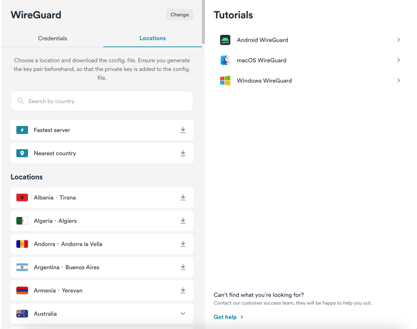
Simply choose the server you want and hit connect.
4. Start Browsing
Once you’re connected, you can start using the internet as usual. I recommend visiting a website that you know has geo-restricted content, such as Netflix. It’s the easiest way to tell if the VPN is working properly.
How to Set Up Surfshark on a Smart TV
Setting up Surfshark on your smart TV can be easy. If you have an Android TV or use an Amazon Fire TV or stick, there are native apps. Simply visit the app store, download Surfshark, and follow the steps.
However, if you have something like a Samsung, LG, etc., that isn’t Android-based, there isn’t a native Surfshark app. Instead, you’ll have a few options:
- Set up the VPN on your router
- Screenshare from a computer or mobile device
- Set up a Wi-Fi hotspot
I think the easiest option is to just share your screen when needed. Bear in mind, though, that some services (such as Netflix) don’t allow screen sharing.
How to Set Up Surfshark on Your Router
Setting up a VPN on your router is the most difficult option, but it is arguably the most convenient. This is because you won’t need to set up the VPN on every device individually. However, it means you can’t access the internet in your country of residence without either setting it as the VPN location or turning it off.
Surfshark has its own guide for setting up your router. The exact steps may vary depending on your router model and age, but the general process is as follows:
1. Log in to Your Router
Start by typing your router’s IP address into your computer. You’ll find this on the router itself, labeled as “Router Login” or “Default Access”.
2. Configure the VPN
If you have your router’s instruction manual, look in there for the OpenVPN or L2TP setup options. This will give you the specific information you need. Alternatively, you may be able to find this information online. Surfshark also has setup guides for a few popular routers.
You might need to download a configuration file, from which you’ll copy and paste some information into the router’s advanced settings menu. Provided you can find a guide for your specific router, this shouldn’t be too difficult.
3. Test the Connection
Finally, you’ll want to test the connection. Again, do this by visiting a website that’s region-specific, like Netflix. If you’re having trouble, I suggest contacting Surfshark directly.
Surfshark offers some router setup assistance within your account.
Surfshark Pricing
So, now we get down to an important detail: pricing.
Surfshark isn’t the most expensive VPN, but it’s also not the cheapest.
For example, it costs more than NordVPN when paid monthly, but is cheaper once you move to an annual subscription.
So, Surfshark is an affordable option when buying an annual plan. It also offers good value for money because it offers pretty in-depth protection, and the unlimited devices is a major plus.
Considering the flexibility it offers and the various free periods you get, I’d say it’s worth the price.
You can choose from 3 tiers and 3 payment options. As of 2023, the prices in USD are:
| Monthly | 1-year | 2-year | |
| Starter | 13.99 | 3.99 | 1.99 |
| One | 17.69 | 4.09 | 2.69 |
| One+ | 19.99 | 6.49 | 3.99 |
Unsurprisingly, signing up for longer contracts gets you a better monthly rate. But each tier also offers a number of free months, which are 3, 4, and 5, respectively. For the 1-year and 2-year options, you can choose to pay everything in one go. For 2 years of the One tier, you pay $75.36, saving you 85%.
All options have a 30-day money-back guarantee. Although some VPNs offer a free trial, I prefer the refund guarantee. Thirty days is more than enough time to decide whether you like the product, and there are no restrictions on functionality during the trial.
But why might you want to choose the more expensive tiers? Well, they offer the following services:
| Starter | One | One+ | |
| Unlimited Devices | Yes | Yes | Yes |
| Ad and Cookie Blocker | Yes | Yes | Yes |
| Antivirus Protection | No | Yes | Yes |
| Identity Protection | No | Yes | Yes |
| Webcam Protection | No | Yes | Yes |
| Data Removal (only in US, CA, UK and EU) | No | No | Yes |
Based on functionality alone, I feel the best value for money is the One tier. Very few people will need the data removal service, which allows you to delete yourself from company databases and people search engines under data privacy laws. In my opinion, this isn’t worth the extra money unless you’re determined to be fully anonymous online.
I bought the 2-year plan for the One tier and it offers everything I need, which I imagine will be the case for most expats out there.
Surfshark VPN FAQs
What is the major disadvantage of Surfshark VPN?
Surfshark has different information logging procedures compared to its competitors. Specifically, it logs your user ID and connection time, although it deletes this information 15 minutes after you disconnect.
This isn’t a massive deal, but it’s more than other VPNs collect. Also, Surfshark is based in the Netherlands, which does have decent privacy laws. However, it’s a member of the Nine Eyes network, meaning companies can be compelled to pass on client data if required.
So, what does this mean for the average user?
Provided you’re not doing anything shady, it’s not going to have any effect on you. But for those who want to use a VPN in countries where they’re restricted, it’ll be better to choose a VPN with stricter privacy rules.
Is Surfshark Speed Fast and Stable?
I could sit here and talk about all the technicalities that make Surfshark a fast VPN, but to be honest, I judge the speed based on this: Can I stream movies while connected to a VPN and not experience any lag?
The answer is, “Yes.” Since I’ve had Surfshark, I’ve never experienced any lag in any of my streaming services, and webpages in general load just as fast as if I wasn’t connected to a VPN.
Moreover, I’ve rarely been knocked off Surfshark once connected. In fact, the only time I could think of it happening was because my internet service dropped at the condo, which obviously affected my VPN connection.
Is Surfshark Really Safe?
Because of all the features (private DNS, leak protection, Kill Switch, encyption, etc.) listed at the top of the article, you can rest assure knowing that your online activity is safe and secure while using Surfshark VPN.
Is Surfshark Easy to Use?
If you know how to open an app on your laptop, then you’ll know how to use Surfshark. Once the app is opened, you just have to click the connect button and you’re all set.
From a phone, all you have to do is bring up your phones dashboard by wiping either up or down — depending on your phone — and you’ll see an icon that you have to click to connect to a VPN.
To shut down your VPN connection on either your laptop or phone, all you have to do is click the disconnect button or icon again.
Is Surfshark VPN trustworthy?
Surfshark is a trustworthy VPN. It offers high security and numerous connectivity options. Although it’s not as transparent with its privacy regulations as NordVPN, this shouldn’t matter to anyone who’s not doing anything illegal online.
Does Surfshark slow down the internet?
Surfshark doesn’t have any data or bandwidth restrictions, meaning you can stream and download as much as you want. However, using any VPN will inevitably slow down your internet speed because of the extra steps involved. Also, the farther away the VPN server is from your location, the slower it’ll be.
Can You Use Surfshark on Your Router?
In short, yes.
In fact, this is probably the best way to use a VPN in your home because all of your devices (computers, phones, smart TVS, etc.) that connect to the wifi on your router will automatically be protected.

But you first have to make sure that your router is VPN compatible. To do this, you must log in to your router and see if it has VPN settings.
With that said, Surfshark recommends using its VPN on your router if you have no other choice but to do so. The app, they say, is much more powerful.
Can You Use Surfshark on Your Smart TV?
Yes. But in order to use Surfshark on your smart TV, you’ll have to connect your router to Surfshark (see above).
Can You Use Surfshark on Your PS5?
Yes. But you’ll also have to install Surfshark on your router as you would with a smart TV.
Can I watch BBC iPlayer with Surfshark?
BBC iPlayer is one of the most difficult services to access outside of the UK. Very few VPNs are able to connect to it, as the BBC is pretty stringent on monitoring access. Surfshark will let you use BBC iPlayer, but I did notice the occasional dropout, so bear this in mind.
What I Like About Surfshark
After using it for a few months, here are my favorite things about Surfshark:
- Connection flexibility. Camouflage Mode, multi-hop, and rotating IP connections give you lots of flexibility over how you actually use the VPN.
- Unlimited devices. Being able to connect as many devices as you want simultaneously is a big bonus.
- Ease of use. Surfshark is designed to be accessible for everyone, and this is really noticeable when you set it up and choose your desired server location. In addition, whether I’m on my laptop or phone, Surfshark automatically connects me to a VPN. I don’t have to unlock my phone or go into the app on my laptop to manually connect to a VPN, which saves me time and headaches.
What I Don’t Like About Surfshark
Unsurprisingly, no service is perfect. On that note, here’s what I didn’t like about Surfshark:
- It’s not truly anonymous. Sure, storing your information for 15 minutes isn’t too bad, but it’s more than what other leading VPNs do. If you’re using a VPN to be completely private, Surfshark might not be the one for you.
- No free plan. As mentioned, Surfshark doesn’t have a free plan. However, the refund guarantee more than makes up for this if you can justify the initial cost.
Surfshark VPN Alternatives
Surfshark is a safe and secure VPN service that protects your online identity, but it’s not the only service out there.
Here are two more options you have.
Surfshark vs ExpressVPN
ExpressVPN is a solid alternative to Surfshark, however, they are quite a bit more money per month for almost the same service.

The only thing you can do with ExpressVPN that you can’t do with Surfshark is stream Hulu, so if you don’t have a Hulu account, it shouldn’t be an issue.
ExpressVPN is also USD6.67 per month for a 15-month contract, making them three times as costly as Surfshark.
However, ExpressVPN is highly rated among expats all over the world.
Surfshark vs NordVPN
Feature-for-feature, NordVPN offers almost the same exact services as ExpressVPN, which means it too allows you to stream Hulu.

But as compared to ExpressVPN, NordVPN is more inexpensive — almost 50 percent cheaper at USD3.71 per month.
However, it’s almost double the cost of Surfshark. And again, unless you want to stream Hulu, Surfshark would be the more cost-effective choice.
Surfshark Free Trial
If you’re not ready to commit to Surfshark, you can try it for free for 30 days. You still have to pick a subscription option and enter your payment details, but if you can cancel before the 30-day mark, you won’t be billed and your subscription will be canceled.
If you do decide to stick with Surfshark, you’ll have peace of mind knowing that every plan you subscribe to comes with a 30-day money back guarantee.
Is Surfshark Worth It?
Is Surfshark worth it for expats? I think so because it offers decent flexibility and usability for the price. Without diving into a deep comparison, it’s cheaper on a per-year basis than its main competitor, NordVPN. Although it offers fewer servers, this isn’t a difference you’ll notice.
Overall, I think expats will find Surfshark useful for their needs. Plus, the 30-day money-back guarantee has you covered if you change your mind.


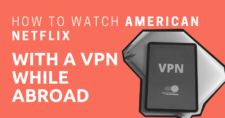
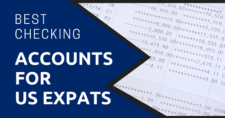




Thank you