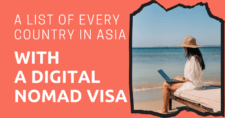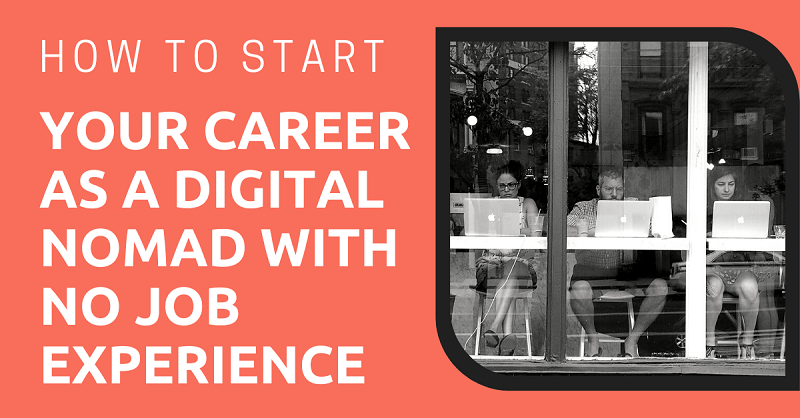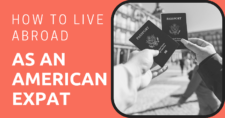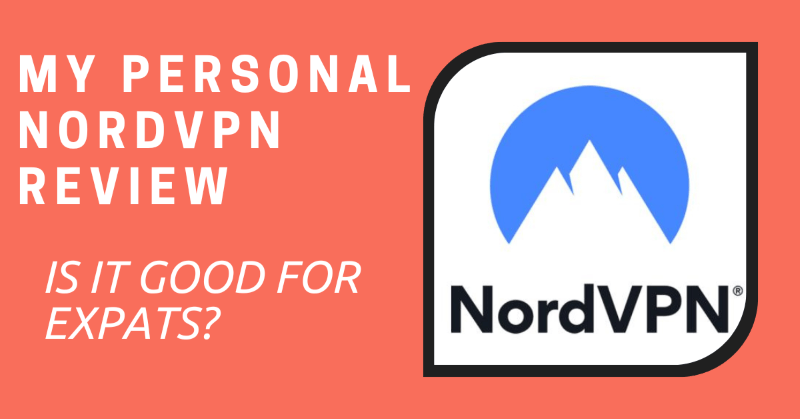
When living abroad, you may need to get a VPN for many reasons.
For example, your banking app might not allow you to use it if you are living overseas. You might want to watch region-locked online content or increase the cybersecurity of your internet connection.
NordVPN is a popular option out there. I have been using it for many months now, and the difference it has made in my online freedom is pretty massive.
I decided to write a review based on my experience to hopefully show you why NordVPN is a good choice for expats who need greater accessibility online.
This article will take approximately 16 minutes to read. Don't have the time right now? No worries. You can email the ad-free version of the article to yourself and read it later!
Disclaimer: This article may include links to products or services offered by ExpatDen’s partners, which give us commissions when you click on them. Although this may influence how they appear in the text, we only recommend solutions that we would use in your situation. Read more in our Advertising Disclosure.
Contents
What Can You Do with NordVPN?
VPN stands for Virtual Private Network, which, in short, means creating an internet connection that doesn’t allow public access. For example, a VPN would be used to connect your computer directly to your mobile banking website over a public network.
In this sense, NordVPN is just like any other VPN. A massive advantage of VPNs (and one that isn’t their main purpose) is that you can “trick” websites into thinking you’re visiting from a specific country.
This is where the virtual part of a VPN really comes into its own. Essentially, a VPN provider hosts servers in various countries, which you connect to before visiting a website. Doing so makes it seem like you’re based in the country where the server is located.
As such, you can then use a service like NordVPN to access:
- Online banking. Due to industry regulations, many banking services don’t allow you to access their sites or make transactions from outside their country of origin.
- Greater security. VPNs allow for greater security on public networks because they create a private direct connection between you and the desired website. Services like NordVPN have a wide range of security features built in to make this even more secure.
- Region-locked content. You may already know this, but most streaming services lock their content to specific regions due to licensing agreements. A VPN lets you get around this by tricking the streaming service into thinking you’re in a different country.
- Better connection speeds. Internet networks can be subject to something called throttling, which is when they’re slowed down on purpose. NordVPN can help get around this by hiding your online activities.
NordVPN is a decent option for expats because it offers greater freedom and accessibility online.
Bear in mind, though, that there’s a legal gray area around accessing censored content or even using a VPN in certain countries.
I’ve never encountered this issue, but it’s worth considering depending on the country you’re in.
What Makes NordVPN Different from Other VPN Providers?
Generally, the points I’ve listed above apply to all major VPNs. So, what sets NordVPN apart from the rest, and why do I think it’s such a good choice?
Availability of Servers
The availability of servers is the bread and butter of a VPN. More servers are better because they give you the ability to choose specific regions in a country (such as states in the USA) and mean the network is less prone to speed issues if lots of people are using it at once.
NordVPN has more than 5,800 servers across 60 countries, which is massive. In fact, it’s got at least a thousand servers more than the competition. I think this is a major selling point, even if you’re not a super tech-focused person. In short, it translates to plenty of flexibility.
High Security
All VPNs are fairly secure, so why mention this here? Well, NordVPN is one of the safest and most secure on the market. It has a very transparent no-logging policy (meaning it doesn’t store any of your personal info). Better yet, its policies are audited and verified by a third party, Deloitte, which even publishes its report.

Another point worth mentioning is the level of encryption NordVPN offers. Without getting too technical, the current market standard is the AES-256-CBC cipher, which NordVPN uses.
But it also uses the SHA-512 hash function, which is where your data is split into 512 binary digits. Most of Nord’s competitors use SHA-256, so NordVPN is well ahead of the game in this regard.
The bottom line is that your data is really quite secure with NordVPN, even on its basic service. You can combine it with other functions, such as further VPNs and the Tor browser, but this obviously gets quite technical.
High Speed
Connection speed is always important when we’re talking about the internet. For things like streaming and video calls, you’ll want the fastest connection you can find. Luckily, NordVPN outperforms the competition by a decent margin.
According to the speed test from cybernews.com as seen below, Nord is just ahead of Surfshark VPN but miles ahead of the rest.
| VPN | Avg. Download Speed |
| NordVPN | 707 Mb/s |
| ExpressVPN | 223 Mb/s |
| Surfshark | 693 Mb/s |
| Pure VPN | 247 Mb/s |
Of course, you will still be limited by the actual connection you’re using as well as your proximity to a VPN server, so don’t expect miracles if you’re using a public Wi-Fi connection in the middle of the jungle!
Device Connectivity
As we all expect from a service nowadays, NordVPN offers great device connectivity. You can use it on Windows and MacOS, and there are dedicated apps for Android and iOS. In short, you can set up NordVPN on any device you own.
However, it’s worth noting that you can only have a maximum of 6 devices per paid account. This is fewer than most of its major competitors, which either allow 7-9 or unlimited devices.
I don’t think this is a massive compromise, though, as many of us will probably own between 3 and 6 devices anyway.
If all else fails, you can remove a device and replace it with a new one as needed. I think the benefits of NordVPN massively outweigh this minor downside.
How to Use NordVPN
Now that I’ve gone over some of the benefits of having NordVPN, let’s cover how to actually use it. There are three methods worth explaining here: setting it up on a computer or mobile device, directly on your router, and on a smart TV.
How to Set Up NordVPN on a Computer
Luckily, it’s incredibly simple to set up and access NordVPN on a computer or mobile device; so much so that I taught my mom how to use it over the phone.
I’ll cover it as a list of steps. Of course, the specific steps will differ depending on what device you’re using and what services you want to access.
1. Open an Account
The first step is to visit NordVPN website, choose the relevant plan, and set up an account. Usually, Nord has offers on, which you can access using the red button toward the top of the page.
Clicking this takes you to the plan selection, where you choose by payment schedule (annual or monthly) and the length of the plan. From there, the website guides you through the steps, so it’s all pretty straightforward.
2. Download NordVPN
As part of the setup process, you’ll be asked to download NordVPN. On a computer, this is the normal process of downloading the installation file and following the steps. If you’re on a mobile device, visit the app store to download it.
Then, log in using the account you just set up. Again, it’s about as simple as it could be.
3. Connect to a Server
Once you’re signed in, NordVPN will open as a map of the world. The map is covered in blue dots – these are the available servers. To connect to one, simply click on it. There should be a box at the top of the program that changes to green once you’re connected.
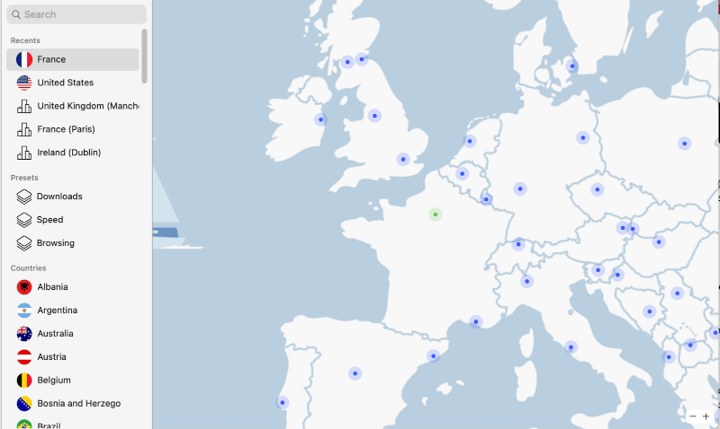
Alternatively, you can search for a country using the drop-down menu on the side. If you select a country that has multiple servers, it’ll connect you to the one closest to your location. You can then change to a different one if you wish. To disconnect, simply click the disconnect button in the top right corner.
4. Visit a Website
Then, visit your chosen website. For this example, we’ll use Netflix, as it’s a great example of region-locked content. So, connect to a server in the US and then visit the Netflix website or open the app.
Sign in as usual and you should see American-locked content. This is basically all there is to it; you can visit any other websites as needed.
How to Set Up NordVPN on a Router
The next option is to set up NordVPN directly on your router. The benefit of doing this is that it saves you from having to connect each device separately. Obviously, it’s a bit more complex, but it’s worth doing if you have multiple devices you want to use.
Again, the exact steps will vary depending on your specific router model and configuration, but NordVPN has a list of popular models. The general steps are as follows:
1. Log in to Your Router
First, log in to your router on your computer’s web browser. You do this by typing in the router’s IP address. This information should be on the router itself, labeled as “Router Login” or “Default Access.”
2. Configure the VPN
Check your router’s advanced settings on the page that pops up after you log in. Many have a VPN option you can enable. Simply tick this box and it’ll walk you through any remaining steps.
If not, you’ll need to manually set it to redirect web traffic. To do this, you’ll probably need to download a configuration file for your specific router (the link above has an extensive list).
From there, it should be a case of copying and pasting the relevant information and then logging into your NordVPN account.
3. Test the Connection
Finally, test the connection by visiting a website you know has region-specific content. If it doesn’t seem to work or you can’t find your router model on the list, I recommend contacting NordVPN’s support line.
How to Set Up NordVPN on a Smart TV
Setting up NordVPN on your Smart TV can be incredibly simple. Android-based TVs and Amazon Fire Sticks have downloadable apps that work just like the one on your smartphone. Visit the app store and follow the steps to set it up.
For everything else, you’ll need to set up the VPN directly on your router using the method above. Alternatively, you could set up the VPN on your computer, access the content you want, and then screen share or cast it to your TV. Bear in mind, though, that some services, such as Netflix, don’t allow screen sharing.
NordVPN Pricing
Let’s get this out of the way: NordVPN isn’t the cheapest VPN by any means. However, I’ve experimented with a few, and I think it offers the best services that more than compensate for its slightly higher price tag.
That said, it really won’t break the bank. There are three tiers and three payment schedules: monthly, 1-year, or 2-year. The prices (in USD) as of 2023 are:
| Monthly | 1-year | 2-year | |
| Standard | 12.99 | 4.49 | 2.99 |
| Plus | 13.99 | 5.49 | 3.99 |
| Complete | 14.99 | 6.49 | 4.99 |
For the 1-year and 2-year plans, you have to pay the full amount in one go. However, it’s the best value for money and may even come with several free months of service. For example, under the current pricing, a 2-year Plus plan is $129.33, saving you 54% compared to the cost of buying it monthly.
All tier options come with a 30-day money back guarantee. This means that, within the first 30 days, you can simply cancel your service and get a full refund. While you do have to pay upfront (whereas competitors offer a free trial), it’s not a massive issue.
But what are the benefits of signing up to the higher tiers? The benefits are as follows:
| Standard | Plus | Complete | |
| 6 device VPN | Yes | Yes | Yes |
| Malware Protection | Yes | Yes | Yes |
| Ad blocker | Yes | Yes | Yes |
| Cross-Platform Password Manager | No | Yes | Yes |
| Data Breach Scanner | No | Yes | Yes |
| 1 TB Cloud Storage | No | No | Yes |
For the 1-year and 2-year plans, you have to pay the full amount upfront. However, it’s the best value for money and may even come with several free months of service. For example, under the current pricing, a 2-year Plus plan is $129.33, saving you 54% compared to the cost of buying it monthly.
All tier options come with a 30-day money-back guarantee. This means that, within the first 30 days, you can simply cancel your service and get a full refund. While you do have to pay upfront (whereas competitors offer a free trial), it’s not a massive issue.
But what are the benefits of signing up for the higher tiers? The benefits are as follows:
| Standard | Plus | Complete | |
| 6 device VPN | Yes | Yes | Yes |
| Malware Protection | Yes | Yes | Yes |
| Ad blocker | Yes | Yes | Yes |
| Cross-Platform Password Manager | No | Yes | Yes |
| Data Breach Scanner | No | Yes | Yes |
| 1 TB Cloud Storage | No | No | Yes |
In my opinion, the Plus tier is the best compromise between cost and features (it’s the one I bought). The Standard plan is fine, but the extra security features are helpful considering the minimal difference in cost. I didn’t see the benefit of the cloud storage, as I already have that through other services.
NordVPN FAQs
Does NordVPN work with BBC iPlayer?
BBC iPlayer is a notorious service for access outside the UK due to its link with the British TV license. Luckily for those wanting BBC content, NordVPN is one of the few services that work with BBC iPlayer. If you plan to use it regularly, expect the occasional dropout, as the BBC is quite adept at handling VPNs.
Is NordVPN really safe?
NordVPN is one of the safest VPNs you could use. It has a range of encryption features that will keep your data safe and can be augmented with other Nord services. Additionally, NordVPN is based in Panama, which isn’t subject to any international online surveillance agreements. This means Nord can never be coerced into giving away information.
Are VPNs legal?
VPNs are legal in most countries. Some countries (such as China and Russia) have very strict rules on VPN usage that might prevent you from downloading them. Also, using a VPN doesn’t legalize illegal activity. So, provided you’re using it to access region-locked streaming, for example, you’ll be fine.
Is it worth having a VPN on your phone?
If you’re an expat, it makes a lot of sense to have a VPN on your phone. For instance, you could use it to access your home country’s banking services. Alternatively, it would allow you to securely connect to public Wi-Fi to reduce your mobile data usage. But most importantly, your phone likely stores a lot of personal data that you’ll want to keep secure.
What I Like About NordVPN
Based on my experience, my favorite features of NordVPN are:
- Ease of use. NordVPN is extremely easy to use and it guides you through any potentially complicated steps.
- Flexibility. The large number of servers means you have a lot of flexibility in where to connect, and you don’t have to worry about connection speeds.
- High security. I’m not particularly tech-savvy, but the high security levels that NordVPN offers is a major selling point for me.
What I Don’t Like About NordVPN
Of course, no service is perfect, so here are the things I don’t like about NordVPN:
- No free plan. Other VPNs offer some type of free plan, which NordVPN lacks.
- Limited device connections. A very minor point is that you can only have six devices per account regardless of your pricing tier. That said, six devices is quite a few, but larger households might struggle with this limitation.
Is NordVPN Worth It?
So, is NordVPN worth it for expats?
I’d say yes because it opens up the internet in a secure and accessible way, meaning you don’t have to miss out on local content from your home country. It certainly comes into its own in countries with greater restrictions and generally offers good value for money.
Of course, the 30-day money-back guarantee means you can take NordVPN for a spin to see if you like it before committing.