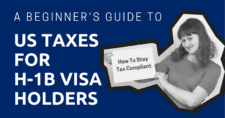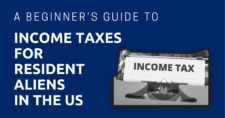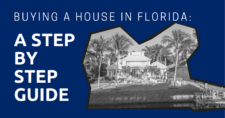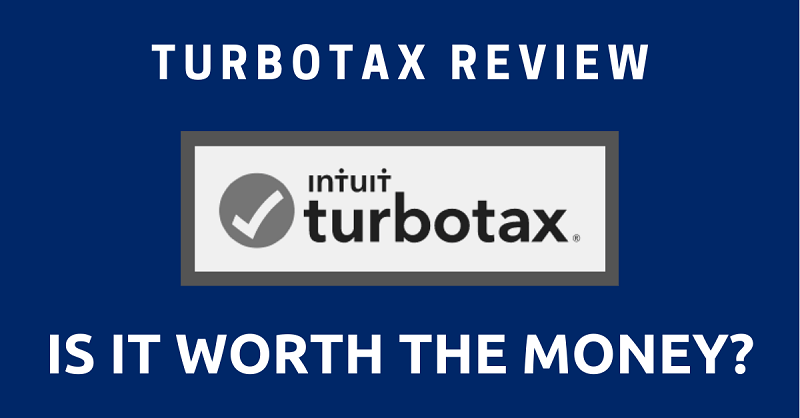
Fortunately, filing taxes isn’t as complicated as it once was. Nowadays, you can use tax filing software that makes the process much easier.
One piece of software is TurboTax, which helps you file your taxes in the United States while maximizing your deductions and tax credits.
In this article, you’ll find out how TurboTax works, how to pick the right plan, how to use the software, and how to claim your refund if one is owed to you.
This article will take approximately 21 minutes to read. Don't have the time right now? No worries. You can email the ad-free version of the article to yourself and read it later!
Disclaimer: This article may include links to products or services offered by ExpatDen’s partners, which give us commissions when you click on them. Although this may influence how they appear in the text, we only recommend solutions that we would use in your situation. Read more in our Advertising Disclosure.
Contents
How TurboTax Helps with Taxes
TurboTax was created by Intuit, an American company that specializes in financial software and that was founded in 1983.
TurboTax is a leading software when it comes to tax filing in the U.S. and remains the market standard for tax preparers of all types.
Part of its success lies in its clean and easy-to-navigate interface, which allows people with no accounting or tax preparation background to complete their yearly tax returns with ease.
Moreover, its interview-style questions walk the user through different scenarios that may be relevant to their situation.
The software considers life factors and income as it attempts to maximize the number of deductions that you’re able to take.
TurboTax comes with a long list of guarantees that eliminates the risks that taxpayers have when filing a return.
For instance, rather than pay penalties on inaccurate returns, you receive a series of promises from the company that protect you from fines.
It’s how the company secures your business and builds its reputation as the most accurate and reliable tax software available.
As a result, you have a greater level of protection than doing taxes on your own using pen and paper forms.
You also have optional live tax advice that you can receive from a professional. It keeps you from needing to contact a third party outside the software.
Instead, you can approach questions about the fields you’re filling in by asking skilled tax experts.
Again, it’s a way to ensure the accuracy of your return by getting help from a professional who is familiar with tax returns.
Lastly, TurboTax has partnered with the IRS to provide Free File tax services.
How to Use TurboTax
TurboTax offers Free, Deluxe, Premiere, and Self-Employed versions to choose from in various price brackets based on the complexity of your return.
The software is available in all of its versions on its website. Moreover, it’s free to use and doesn’t charge until it’s time to file the return that you’ve prepared.
To use the software, you need to create an account on its website. One account is all you need for TurboTax and other products provided by Intuit.
To start using TurboTax, choose whether you want to file yourself or use a tax expert to file on your behalf. After that, select a tax situation that applies to you, such as:
- Do you want to maximize your tax deductions and credits?
- Do you have a job and have W-2 form?
- Do you pay rent?
- Do you own a home?
- Do you have children or dependents?
- Do you sell any stocks?
- Are you self-employed?
- Do you own a small business?
After that, you can choose a plan that’s available based on your tax situation. You’ll see how much you need to pay, but you’ll only be charged after you file your U.S. taxes through TurboTax.
Once set up, you can start the tax preparation process. TurboTax will also ask you how you prepared the previous year’s tax return.
You’ll then have the option to register for an account using your personal information, including your first and last name and email address.
All communications regarding your tax return get sent to the email address you have on file, so make sure to use one you regularly check.
To file your taxes with TurboTax, you need copies of all your tax documents, such as W2s, 1099-MISC, and other receipts that are relevant.
That way, you can input accurate information quickly into the blank fields while calculating your tax liability for the year.
Having all the information you need for filing purposes on hand at the start of the transaction is highly recommended — it ensures that you’re able to complete the preparation and filing processes without delay.
TurboTax uses a question and answer method to help you file taxes.
Reading each question carefully and referring to the additional information provided for explaining the prompt is ideal. This allows you to better understand how it may apply to your tax return.
The questions and answers method used by TurboTax helps you:
- File taxes correctly, either your own, your spouse’s, or another person’s
- Find out all tax deductions and credits available to you
- Choose the correct type of deduction between standard deduction and itemized deduction
- Find out uncommon tax situations that might apply to you, such as natural disasters or COVID-19
- Ensure that you file all state taxes correctly in every state that you work in that year
You can save your progress as you go so you can return to the screen you were on before signing out of your account.
Also, you’ll be able to pick up where you last left off without walking through the previous questions you answered.
If you file your taxes too early, you can sign up for email notifications to receive an email as soon as you can start filing your taxes.
Moreover, if you want to change your mind later on and ask a CPA to file tax for you, you have an option to upgrade your plan at any time you want.
Checking your return for mistakes before filing it is essential. This allows you to make changes before it gets sent to the IRS or state.
You won’t pay money to use TurboTax until you opt to submit your return, so be sure that the final steps you take ensure the accuracy of your filing.
Once you’re sure that your tax return is ready, you can finalize it, pay for TurboTax, and file. Then, TurboTax will file your tax return electronically with the IRS.
Who Should Use TurboTax?
TurboTax is available to anyone, both U.S. citizens and immigrants living in the U.S., who need to file federal and state income taxes.
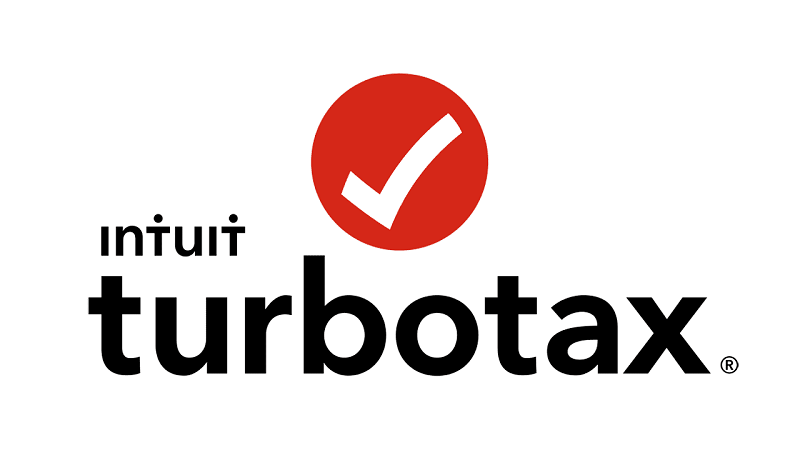
It offers plans for all types of people from different backgrounds and income brackets.
For example, the free version is ideal for people with simple returns. They’ve likely worked one job throughout the year and don’t need to deduct items on their return.
TurboTax is also for individuals, couples, investors, the self-employed, and businesses with complex tax situations.
However, TurboTax isn’t for those who want to file taxes for free or who are on a tight budget. The free version is very limited and not ideal if you want to make deductions.
Benefits
Some of the most notable features are listed below. Each is beneficial when preparing your taxes.
Of course, it’s up to you to determine if the value of the service is worth the expense. So, to help you understand what you get when you pay for TurboTax, we’ve included what you need to know.
Auto-Import of Tax Documents
You can automatically import tax documents from the financial institutions of your choice to save time and effort. This means you won’t have to scan each document and upload them manually.
You can also access and import PDF files from other providers, such as TaxSlayer, Liberty Tax, TaxAct, Credit Karma, or H&R Block into TurboTax. This saves you the task of scanning and manually uploading the documents you need to file your taxes.
Instead, you’ll have access to everything you need at your fingertips and not have to work extra to locate them.
Ability to Snap Pictures of Your Tax Documents
As long as they’re in the correct format, you can upload them to the software and include them in your tax return, which means less filling out of empty fields.
In addition, you can expect the software to auto fill some of the information included in the documents.
Deduction Calculator
Users that have subscribed to Deluxe, Premier, or Self-Employed plans have access to the Deductible app.
You can use it to calculate your tax deductions throughout the year, including charity donations. In addition, you can include the information on the tax return as a deduction.
Audit Defense
An optional service that costs an additional fee is an audit defense. It provides you with professional representation if the IRS audits your return.
File Taxes on the Go
Intuit is aware that people are constantly on the go. That’s why it makes doing your taxes on any device possible.
You can use a desktop or laptop computer, tablet, or smartphone to access your account and complete your tax returns.
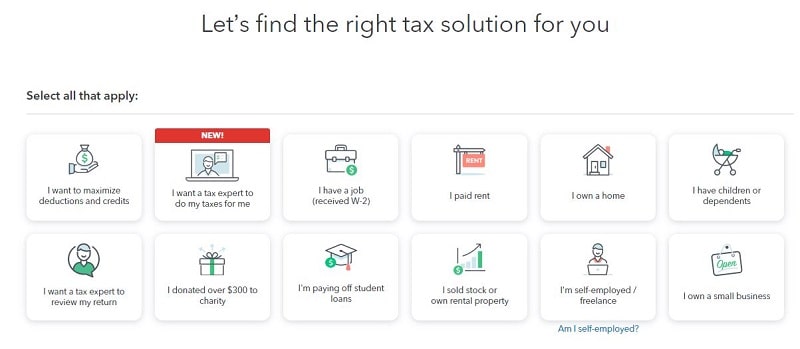
Having the option to complete a return on multiple devices increases your chances of getting your taxes filed on time since it makes finishing your return more convenient.
Android and iOS Apps
It doesn’t matter what type of mobile device you use. You can download an app to make accessing your return easy and sync it with your desktop and laptop account.
You can complete portions of your federal or state returns while waiting at the doctor’s office or picking your kid up from soccer practice.
Making good use of the time that you have available makes the impending tax deadline less daunting for you.
Connect Accounts with Intuit Software
Integrating various tax documents into the software is easy. If you’ve used other tax preparation software in the past, you can easily retrieve information from those accounts without extra effort.
This is another time-saving feature that you’ll come to appreciate if you have a complex tax return to file.
Interest-Free Refund Loans
If you’re anticipating getting a refund, you can get an advance on it from TurboTax. It offers loans at the beginning of the tax season interest-free.
That means that there is no delay in you receiving your funds. Instead, you’ll have them in a matter of days versus weeks or months.
Data Encryption and Authentication
Keeping your sensitive information private is a priority of the software. Thanks to data encryption and two-factor authentication, people cannot gain access to your account easily.
You’ll be prompted to input your information at the start of every session so that you can keep your data secure at all times.
This keeps people who aren’t supposed to access your private information from easily getting into your account.
Professional Tax Review
Paid plans give you access to real tax professionals, which means you can receive guidance from the comfort of your home.
You don’t have to travel outside your house to get help when you need it most. Professionals are standing by to give you the assistance that you require with your tax returns.
As you can see, many features come with using the software. Some may benefit you more than others. Being aware of what they are in advance helps you maximize their usefulness.
When you have multiple options to choose from to fit your unique situation, you’re able to benefit from the inclusion of them while filing your taxes.
Prices
There are no upfront fees for using TurboTax. However, the company does request a payment when you file.
There are several pricing models to consider when using the software. For example, the Free Edition is for simple tax returns only.
It costs $0 to calculate and file federal and state taxes.
The most popular pricing model is Deluxe, which allows people to maximize deductions and credits. It starts at $60 for federal and charges extra for filing state.
Then there is the Premiere plan for investments and rental property. It starts at $90 with additional charges for state filing.
Finally, the last pricing model is Self-Employed, which is for personal and business income and expenses. It costs a minimum of $120 with additional charges for state income tax returns.
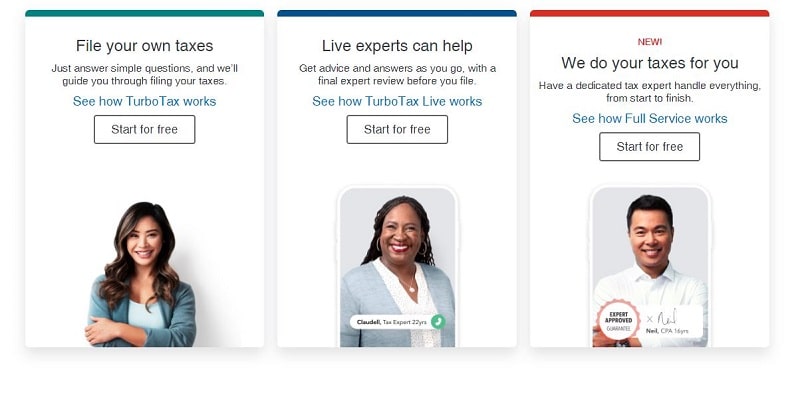
CPA services from TurboTax cost anywhere from $80 to $130 for Basic, $120 to $200 for Deluxe, $170 to $260 for Premier, and $200 to $290 for Self-Employed. The service is Live and offered by professionals with decades of experience.
You can choose the tax professional you feel is best equipped to handle your tax return when you visit the TurboTax website to start your return.
Keep in mind that prices are subject to change at any given time.
Also, fees are based on your personal filing needs, so the prices quoted are the minimum you’ll pay for any given pricing package.
Lastly, the price you pay to file is not what you owe the IRS. It’s a separate fee, so keep that in mind while you’re completing your return.
Customer Support
The most basic customer support is free. You can access it through the online form, chatbot, or web assistant.
Paid filers can request live support from a representative of the company. The online guides and tutorials often sum up everything you need to know about the software so you can avoid calling customer service.
Still, the option exists if you need to take advantage of it.
People using the free version of the software may feel like paying for support is a deal breaker.
However, it shouldn’t be, because filing doesn’t cost money initially. Having access to the advice of a professional can help you avoid costly mistakes on your return.
It can be well worth every cent paid if you look at it as a preventative tool with lots of potential.
The Pros and Cons of TurboTax
As with any software that you use, there are pros and cons to mention. However, determining whether the benefits outweigh the risks is imperative.
The pros and cons help you know whether you’ll get your money’s worth out of the package you purchase. It also allows you use all the features available by understanding what they are and how they help you.
Pros
Some of the pros of TurboTax include:
- Simple and Streamlined Filing Process. The simplicity in which to file a return is one of the biggest selling points of the software. You don’t have to be a tax pro to walk through the prompts. As long as you have the correct tax documents on hand when you start the process, you should be able to file your return without difficulty. You have the option to have a CPA look over your return or complete it for you for a nominal fee.
- 100% Accurate Calculations Guarantee. If a calculator error exists that forces you to pay penalties on your federal or state returns, the company covers it in full. That’s what is meant by a 100% Accurate Calculations Guarantee. In addition, the calculator is completely error-proof, providing you with another layer of protection against unnecessary penalties.
- Maximum Refund Guarantee or Your Money Back. Helping you secure the biggest tax refund possible is the goal of the software. If another tax preparation method yields a greater return, you’re due for a refund. For example, if you use the free version of the software and find another tax preparer who gives you better options for a refund, you’re awarded $30. With nothing to lose and everything to gain, it’s very evident why you would want to use the software to prepare your taxes.
- 100% Accurate, Expert Approved Guarantee. If an expert with the company makes an error when giving tax advice, Intuit takes care of the penalty and amends the return for you at no additional cost. You may not get that type of guarantee from another tax preparer. It’s something to consider when seeking professional advice about your return.
- Audit Support Guarantee. Gain free audit support throughout the year. The company’s Audit Support Center provides it to you. If you have questions as to why the IRS contacted you, ask. You’ll gain a better understanding because of the support the center provides.
Now that you have an idea of the different advantages that come with using the software, it’s time to consider the disadvantages of it as well. Again, you may find that the cons outweigh the pros. If that’s the case, there are other methods of tax preparation for you to explore.
Cons
The cons of the software include:
- Finding the time to do your tax return. If you have a CPA do your taxes for you, you have extra time to spend doing something else. When you use the software to calculate and file your return, you must allow yourself enough time to complete it. You may find it difficult to do if you keep a very busy schedule. It can be worth the extra expense to hire an accountant to do the work for you.
- The responsibility of the accuracy of your tax return is yours. If you do make a mistake, it will be on you to fix it. You’ll be the one penalized as long as the advice didn’t come from a TurboTax tax professional. You can find yourself paying far more in fines than you would have if you chose to hire a CPA. It’s not a decision to take lightly because it can affect your finances negatively.
- It’s not 100% error-proof. If you input your information into the wrong fields, TurboTax doesn’t have a way of knowing. It can significantly impact the quality of your tax return. When you use software, you’re taking a chance with accuracy. The room for human error still exists when filing your return this way.
- You’ll pay a separate fee for every return that you file. As a result, it can be much more expensive to use the software as opposed to other tax preparation methods. You can opt to save your money and pay a flat fee for a CPA’s or choose to pay one fee for your federal return and one for your state return if you’re not eligible to file for free. That can amount to a significant sum of money.
- Customer support is not free for free accounts. If you’re trying to save money but also want to ensure the accuracy of your return, you’ll want to reach out to customer support with questions that you have. The only limitation that you’ll run into is that you can’t get more than basic advice for free. Only paid accounts have live access to a professional tax preparer. So you may wind up spending a considerable amount of money to ask a simple question on your free return.
As with anything you invest money in, you want to be aware of the advantages and disadvantages of using a product. You’ll find that the software may be better suited for someone other than you.
Considering the cost of TurboTax and the features that it offers helps you decide if it’s the right option for filing your taxes this year.
Requesting a Refund
If you’re eligible for a refund, there are several ways of requesting it.
The first is to have it deposited directly into your bank account. The second is having it put on your Turbo Visa debit card. Another option is to have it applied to the next year’s taxes. Finally, you can use it to pay for TurboTax, but there is a $40 charge for receiving your refund this way.
If you’re not planning on using your refund to pay for your return, you’ll need to pay for it upfront in order to submit your tax returns electronically.
Your total will be provided to you before you’re given the option to send your federal and state income tax reports.
Also, you can use a credit or debit card to pay the fee. Once it’s been submitted, you’ll be able to send the tax returns to the proper authorities.
Is It Worth It?
When it comes to doing your taxes, there are tools available to simplify the task.
TurboTax is one option that could benefit you by saving you time, money, and the headache of making an accounting error that costs you big with the IRS.
Investing in the service requires little effort and involves minimal cost. Best of all, it comes with extras that’ll make tax time seem less daunting.
You don’t have to download the software, nor do you have to complete your return in a day. There are options for saving your progress so you can revisit the place on the return that you finished last.
You’re able to advance through the software with greater ease because you have the option to return to it whenever it’s more convenient for you to do so.
However, please note that TurboTax is a tax filing software. While it can help you file U.S. taxes with ease, it might not be able to help a complex case or provide tax advice like a financial planner.
Now, on to You
Now that you have a better understanding of how TurboTax can help you when it comes to filing federal and state U.S. income taxes, you can decide if the software’s right for you.
With that said, if you want to try it out first before committing, take the software for a test run and see if it’s right for your tax situation.