
This article was originally posted on WomenLearnThai.com.
"*" indicates required fields
FREE Draw: Talking Thai-English-Thai Phrasebook iOS App…
If you weren’t one of the winners at Richard Barrow’s Talking Thai–English–Thai Phrasebook review and giveaway, then you have another chance to win the iOS version of this app. There will be four phrasebooks being given away on WLT this run, with another four gifted in the future.
As with previous draws, the rules are simple:
- Leave comments below.
- Comment(s) need to add to the conversation.
NOTE: Each relevant comment gets counted, so leave as many as you like.
The draw will run from this moment until the 22nd of April, 6am Thai time. As soon I’m awake(ish) I’ll throw the numbers into random.org, and then announce the four winners.
It’s a beaut of an app, so good luck!
Review: Talking Thai-English-Thai Phrasebook iOS App…
Talking Thai–English–Thai Phrasebook by Paiboon Publishing and Word in the Hand: This phrasebook + mini-dictionary app is in a league of its own, with full-text search access to more than 12,000 professionally edited words, phrases, and ready-to-use, customizable complete sentences organized into 250+ practical categories like “Language Difficulties,” “Hotel,” “Renting a Place,” “Food/Drink,” “Price Haggling,” “Transportation,” “Health,” “Shopping,” “Sightseeing,” “Love/Romance/Sex” and even “Swearing/Insults.”
The Talking Thai-English-Thai Phrasebook app has leapfrogged into the Smartphone market. Traditional Thai phrasebook apps have sentences and a smattering of vocabulary, leaving you searching in vain for an exact fit. The Talking Thai-Eng-Thai Phrasebook also gives you sentences and vocabulary but the real magic comes with sentence patterns.
To show you what I mean, let’s put off a detailed overview of the app for the moment and go straight to the Domestic Help section in the Categories. You might recognise some of the phrases from my HouseTalk series.
Categories >> Domestic Help >> Maid >>
 To select the phrase you need, scroll down the list by sliding your finger south along the face of your iPhone, or by using the see-through blue scroll button on the righthand side of the screen.
To select the phrase you need, scroll down the list by sliding your finger south along the face of your iPhone, or by using the see-through blue scroll button on the righthand side of the screen.
You’ll find three types of sentences: Complete sentences, sentences with placeholders where you can insert words and numbers from a list, and sentences with grammatical placeholders.
Complete sentences are obviously used as is. Clicking on placeholders in sentences with insertable words comes back with subjects such as: Currency conversions, numbers, dates and time, locations, colours, materials, and things you might want to buy.
Grammatical placeholders are complex creatures so will appear in a future update. Until then, clicking on the placeholder gives you the grammar rules for that particular pattern. But in the meantime it’s dead simple to work with the placeholders sans inserts. Some of the results won’t be exactly correct but you’ll be understood. Here you go.
- Select the sentence pattern you want to work with.
- Click the grey ‘add to favourites’ box (look for the plus).
- Click the search icon at the bottom left nav to find the word you need.
- Favourite that word as well by clicking the plus in the box.
- Click on the favourites icon at the bottom right nav.
- To hear both, check the box to the left of each selection.
- Practice saying them in the correct sequence a few times and voila you have your new sentence!
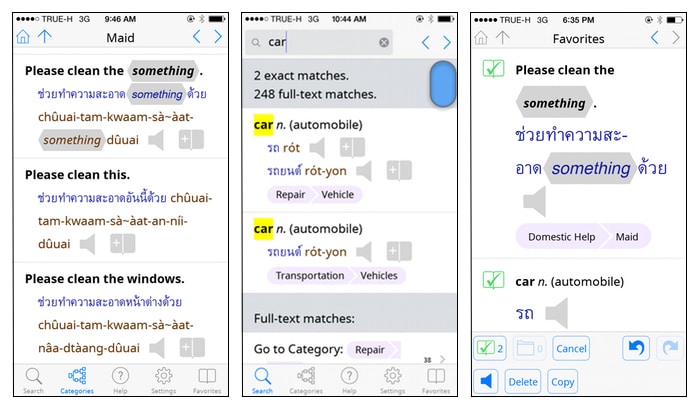
Talking Thai-English-Thai Phrasebook: Settings…
Before you go any further with the Talking Thai-English-Thai Phrasebook it’s a good idea to get your settings sorted.
- First up, adjust the text size of both the English and Thai together or separately (for me, I’ve made the English small and the Thai script large).
- Next set the volume for playback and keyboard clicks (my volume is turned on high and the keyboard clicks turned off).
- Following is gender (I’m a female and like my ฉัน and ค่ะ/คะ’s thank you very much).
- If you want to use transliteration there’s a whole slue to choose from: Paiboon (two types), Easy Thai, TLC (thai-language.com), Tiger, Haas, IPA (International Phonetic Alphabet), ALA-LC (American Library Ass), TYT (Teach Yourself Thai), LP (Lonely Planet), T2E (thai2english.com), and Thai Govt+.
- And now comes the setting I’ve been waiting for. You can hide the pronunciation! Fabulous.
- Here’s the rest of what you can do in settings: Keyboard selection, digits, currency, clocks (I went with 12 over 24 hour).
Talking Thai-English-Thai Phrasebook: Navigation…
The navigation abilities are all over this app. Across the top left is a home icon (takes you back to the home of the section you are in), an up arrow (takes you to the top of that the screen you are in). And across the top right are simple forward and backward arrows that navigate you to where you’ve recently been and back again. The arrows might be skinny little things but they are huge timesavers.
On the nav across the bottom of the app there’s Search, Categories, Help, Settings, and Favourites. We’ve already discussed Settings and Favourites, so here are the rest.
- Search: You can search using English, via Thai sounds (transliteration), and Thai script. There’s also an extensive ‘how to’ that walks you through all the fiddly bits.
- Categories: As there are over 250 categories I won’t list them individually, but along with over 12,000 words and phrases, they are tucked inside Essentials, Situations, Conversation, Glossary, and Places.
- Help: The help is incredible. It not only shows you how to use the app, but includes a mini-course on the Thai language. The Speaking and Listening section teaches initial and final consonants, vowels (length and sounds), tones, similar sounds, syllable and stress, irregular sounds, parts of speech, verbs, objects, prepositions, questions and classifiers, word register, months, and the 12 year cycle. Wow.
I’m not exactly saving the best for last, but to me, the ability to suggest a word and/or phrase is a big deal. If a search comes back with “no matches” you can suggest it. What does that mean? By clicking on the proffered link that takes you to Paiboon Publishing, you can then suggest that your word or phrase gets added to the next update. How great is that? It’s like you are one of the team, helping to improve an already wonderful app.
IMPORTANT NOTE: In late 2015 the Talking Thai-English-Thai Phrasebook will be rolled into the Talking Thai-English-Thai Dictionary. If you don’t have the dictionary and you get the phrasebook now, via an in app purchase you can upgrade to the dictionary. But if you already have the dictionary and you don’t want to wait for the phrases, then by all means, go for it. It won’t break the bank and will help support the ongoing development of Paiboon apps (quality always costs more to build than is expected).
More about the Talking Thai–English–Thai Phrasebook iOS app…
![]() Price: 14.99
Price: 14.99
Seller: Paiboon Publishing and Word in the Hand
Released: 06 April 2015
Version: 1.9
Word count: 12,000+
Audio: Native speaker (female)
Thai script: Yes
Transliteration: Yes
Turn off Transliteration: Yes
Zoom/pinch: No need
Font control: Yes
Help: Yes (amazing)
Requires iOS: 5.1.1 or later
Optimised for: iPhone 5, iPhone 6, and iPhone 6 Plus
Compatible with: iPhone, iPad, and iPod touch
Reminder: The draw will run from now until the 22nd of April, 6am Thai time. Good luck!







Benji, it’s not yet but will be launched for Android before the end of the year.
Tell me this will work on my Samsung Android and I will buy it in a nanosecond ( as will many friends) Compatible with Android ?
A heads-up: My contact form decided to quit sending during this all, so I’ve now replaced it.
Mary and Alan have made their way through the quagmire (apologies) to collect their free apps. I’m now waiting on Jaime, Manu and Charles Soon to make contact.
Again, apologies. Sometimes new themes and/or the updating of plugins causes much pain. My thanks goes to Jay from Learn Thai Podcast who figured out a big part of the updating snafu (WLTs feed was borked as well).
Bruce, sorry you didn’t win. There will be another chance soon but I’m sure you won’t want to wait that long.
In Glossika’s FB page there are instructions on how to insert different audio files with changes. It’s not difficult to do in iTunes, but yes, it takes time out of studying.
“We like less eye-rolling and more compliments!” I’m with you there!
Thanks Catherine, for your helpful reply. I have not heard of Gradint and will look into it.
I don’t know how to insert patterns into a Glossika recording. And I can see myself getting caught the way you did, spending more time creating materials than studying. But I think I’ll go ahead and buy the Benjawan app (since I didn’t win–sigh.. ) and see how it fits with what I’m doing with glossika. Yes, I can add my voice to those saying Glossika is a hard slog. But on the plus side, my husband is complimenting my Thai language skills a bit more. We like less eye-rolling and more compliments! (na-krap)
Here’s the winners – congrats all! WINNERS of FIVE Fabulous Talking Thai-English-Thai Phrasebook iOS Apps
Hi Bruce, you can indeed vary phrases to suit what you need. At the moment it’s limited to certain vocabulary but the update will sort out the more complex phrases.
Glossika is wonderful but I have read that people are getting bogged down after a certain period of time (it can turn into a hard slog). As you suggested, being able to customise some of the sentences with the Talking Thai-English-Thai phrasebook should help a bit.
Have you heard of Gradint? It’s sort of a Pimsleur DYI.
So you could either record the patterns you need from the phrasebook and insert them into the Glossika recordings, or try them out via Gradint.
But what I like about Glossika is that I’m not having to do all of the work. I swear, I’ve spent more time creating Thai materials than studying. So just inserting Benjawan’s phrases into Glossika might be the way to go.
Hello Catherine:
This sounds like a wonderful App. I have their books and have really appreciated them.
I have a couple of questions:
1. I’ve been using Glossika and find it quite valuable, but I’ve wished I could vary the phrases a bit. It looks like you can do that with this app. e.g., “my plane arrives at (one) (two) (three) o’clock.”
Is that true?
2. How do you think this app would combine with my Glossika work? On Glossika I’m feeling a bit stuck at about sentence 800 or so.
I’m planning to retire (65 this week!), and as I’m married to a Thai national will be spending much more time in Bangkok, starting early next year. Exciting new chapter coming!
Cheers,
Bruce / Vancouver, BC Canada
This would be a great app to accelerate my nascent Thai, Paiboon Publishing do good work 🙂
Daniel, welcome to WLT! And to Thailand too. When you interview Thai schools please make sure you stop by Duke as well. I have their first three (newly minted) books and I’m impressed. Stu Jay Raj’s materials are at Duke too.
Hey, I just arrived in Bangkok scanning this website for a suitable Thai language School (so far my favourite is Language Express) when I found this great offer! From what I read here this phrasebook will set new standards and will soon become an insdispensible tool for anybody who is interested in learning Thai language! Would be really happy if I could call this App mine! 😉
Mary, it sounds very cool. Even better now I’m sure. 🙂
Hi CW. “I should speak much more than taxi-Thai and food-stall-Thai” it’s so easy to fall into, especially when living in Bangkok. Sometimes it’s like taxi drivers are mind readers.
Btw: The Click Thai dictionary does have sound abilities. Look for the grey box at the bottom of the screen – the sound icon is to the right of the nav arrows.
Sounds like an amazing app! I use Click Thai dictionary for day-to-day vocabulary, but it won’t talk to me! For the years I’ve lived in Thailand I should speak much more than taxi-Thai and food-stall-Thai. This app might help.
Alan, the app design is stripped down, with no fancy graphics to get in the way. It’s all about usage. And it works.
Jaime, continued studies are tough even in the country. When I go on vacation I drag books along but do I study? Nah …
Mary, I too pull out the dictionary everywhere I go. It’s handy for those moments when even the words you do know disappear during a brain freeze.
I will say that the fantastic dictionary app that I do have from Paiboon actually enabled me to communicate in a Thai home (non-English speaking – not one word) where I was living. If there was a word that I didn’t know, I pulled out my iPod and would play the sound of the word and then would pronounce it out loud and practice with my family at the same time. And in reverse, I could use the “sounds like” function and usually was able to figure out what they were saying. I can’t imagine what it would be like to be able to put entire sentences together like in the new app! And to be able to customize and formulate that around a chosen subject – wow. There is such an incredible amount of useful information that can simply be held in one’s hand. I’ve been waiting a long time for this one.
“Agnieszka, four months away is a decent sized break. Here’s wishing you well with your continued Thai studies (I know how difficult it is to stick to them when away).”
555 SO TRUE! I had high hopes for continued study while I would be gone a year+. HA. I did keep up with listening. Reading? Writing?
The Phrasebook iOS App looks very comprehensive and useful and if the quality is anywhere near their dictionary app, it should be great! If I don’t get lucky and win the app for free now, I will definitely buy it… maybe I shouldn’t say that though LOL
I guess this app is great as Talking Thai, that is helping me a lot, especially with the spelling.
I tried to buy it few days ago, but I’m having problem with my itunes store (my italian credit card connected to the store has expired, and I can’t use the Thai one because it’s not accepted in the italian itunes store).
I hope to solve this problem soon, but if in the meantime I will win the app…I will be happy mak maak!
Mary, if you have all the others than you’ll love this one as well. It’s versatile and will only get better.
Agnieszka, four months away is a decent sized break. Here’s wishing you well with your continued Thai studies (I know how difficult it is to stick to them when away).
Charles, it is indeed the top smartphone app for Thai phrasebooks and soon to be dictionary. What Chris and Benjawan get up to is amazing.
Dave, the dictionary is not included in the upgrade price but all you’ll have to pay is the difference between the two I believe.
Charles, KL is one of my favourite cities in SE Asia. I had to had to chuckle when I walked into the men only bar in the Royal Selangor Club. I hope you do make it to Thailand – it’s another world.
As above….
I am a part time Taxi driver and full time Company driver from Kuala Lumpur. I had been to Thailand a few times when I was much younger. I found out that the Thai people were very friendly and they spoke a very unique and amazing language. During my visits to Thailand, I was very keen to learn the Thai language and I loved listening to Thai songs and music. My favorite Thai singer (male) is Suthep Wongkamheng and my favorite band is Carabou. Today I am 60+ years old and I have not visited Thailand for the past more than 35 years. Back home in Kuala Lumpur, whenever I have an opportunity to bump into some Thai people who sat in my taxi, I would start to converse with them in Thai. Every time my Thai taxi passenger would ask me this question, “Tam mai khun phut Thai dai?” And, each and every time, I would reply, “Phut dai nit noi.” Although in my heart, I know I can still remember some of the more popular phrases like “Gin khao yang?” and “Pai nai ma?”, my Thai passenger would always tell me, “Khun phut kaeng mak!” My interest in pursuing my fluency in speaking Thai has been rekindled now that my Thai taxi passengers have become my FB friends and started sharing postings on Facebook. Unfortunately, I could not read their postings in Thai scripts and my postings to them would be in English or in Thai transliteration like I mentioned above. Now, that I am retired (but still working to earn some extra cash), I have planned to visit Amazing Thailand again and I have also promised my FB friends that I would like to pay them a visit one of these days. When I do so, I would definitely like to be prepared and equipped myself with 100% competency in my spoken and written Thai just like any Thai national. Hence it would be my greatest wish to win a free “Talking Thai English Thai Phrase” IOS app which I would be most grateful to womenlearnthai.com and especially to you Catherine Wenworth. Khawp khun mak khrap lae choth dee khrap!
Seems like the type of app a lot of people who have passed the beginner stages of Thai have been looking for. Don’t know that I’ve seen an app out there like it. Good stuff.
So, did I read that rightly: If you get the phrase app now, you wil have the opportunity to upgrade to include the dictionary later this year? Would that be included in the phrasebook price?
Thanks.
This must be one of the most advanced smart phone application for people who are interested to pick up the Thai language especially for busy people who are on the go because they can easily catch up with the lessons or check up some useful phrases on their mobile phones at any time they find it convenient to do so. I don’t think there’s any other phone app in the market that is better than this! Keep up the good work womenlearnthai.com!!
I am leaving Thailand next week for some four months. Trying to come up with a plan on how to keep on learning Thai on my own while I am not here, wanna use my materials from reading and writing classes as well as online sources. Read about the application last week and am considering to buy it as support for learning now and when I am back to Thailand.
I would love, love, love to win this! I have all of the other Paiboon products (and that means two dictionaries) plus ALL of the books but right now I am helping an ill family member and every dollar counts so cannot purchase at this time. Keeping my fingers crossed. Great products. Paiboon is the best when it comes to anything related to learning the Thai Language.
William, enjoy your stay in Thailand – you are sure to get a lot out of this app just by walking around with it.
Jaimee, I too love that I can turn off the transliteration. Apparently it’ll be rolled into the dictionary as well. Lucky us 🙂
Steve, they develop the cream of the Thai learning apps, for sure. Btw, I put your question to Chris and he came back with the below…
Wow… So much thought and effort has gone into this app. I especially think the collaborative suggestion feature is really neat, filling in any gaps over time.
I’d like to ask to what extent are slang words used? In a dictionary app I’d expect less slang words but perhaps in a phrase app this may not be the case?
First of all, I’m glad to see that it’s available on iPhone/iPad/Android. When choosing any app I prefer ones that are multi-platform.
Second of all, I a big fan of Paiboon Publishing.
Thirdly, I like how they are giving options for different types of phonetics or none at all!
This is a great app – I would love to own it. I’m living in Thailand and starting to learn the language so this would be invaluable to helping me